Verify Mobile Number in Aadhar and Verify Email in Aadhar Card: A resident can take advantage of various Aadhar Online Services at uidai.gov.in portal. A registered mobile number is necessary to access Aadhaar Online Services. A resident’s Aadhar number and Mobile number are required to log into the Aadhar Portal. A resident can be authenticated using OTP on their registered mobile. So residents should Verify Mobile Number in Aadhar.
UIDAI, which issues Aadhaar recently released a notification to verify your mobile number and email is linked with Aadhar or Not. For your Aadhar Data protection, it is very important to register a mobile with an Aadhar Card. UIDAI shared some steps by which you can verify your Mobile number in Aadhar.
Latest News on Verify Mobile Number in Aadhar & Verify Email in Aadhar Card
UIDAI shared a tweet on its official Twitter handle. This tweet was, “Always keep your mobile number updated in #Aadhaar.
If you have any doubt about whether your correct mobile number or email has been linked with Aadhaar, you can verify the same using this link: myaadhaar.uidai.gov.in/verify-email-mobile.”
Verify Mobile Number and Email in Aadhar Card
So if you want to check whether your Mobile number and Email is linked with aadhar card or not. To do so you can follow descriptive process given below:
Verify Mobile Number in Aadhar
There are two ways by which you can verify your mobile number in Aadhaar Card:
1. Verify Mobile Number in Aadhar at UIDAI
- First, visit the Aadhaar Portal at https://uidai.gov.in/.
- Now click on the ‘Verify Email/Mobile Number’ Link in the Aadhaar Services Section.
- Now, Enter Your Aadhar number and Mobile Number with a security Captcha Code.
- Then click on the ‘Send OTP’ button.
- If the mobile number you have added is linked with Aadhar, you will get an OTP on this number.
- Enter this OTP and Click on the Submit button.
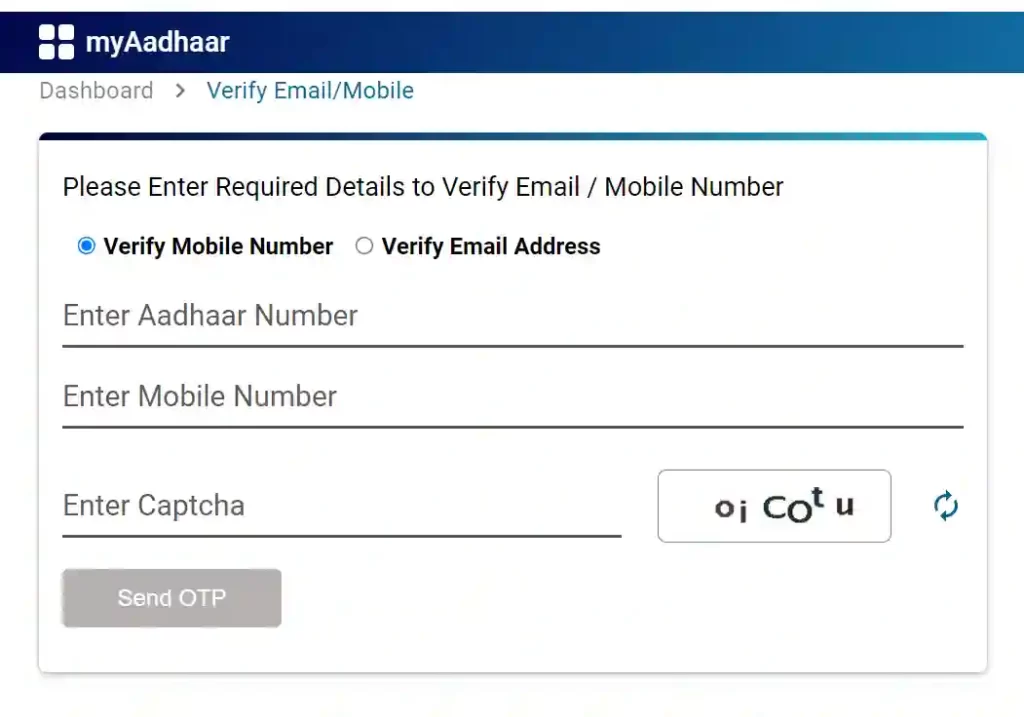
2. Verify Mobile Number in Aadhar with mAadhaar App
Aadhar Card holders can verify their mobile number in an Aadhaar Card using mAadhaar App of UIDAI. Follow these steps to verify your mobile number:
Step 1: Download mAadhaar App from Play Store/App Store.
Step 2: Install and Login mAadhaar App with any Mobile Number.
Step 3: Go to “All Services” section and tap on ‘Verify email/mobile Number’.
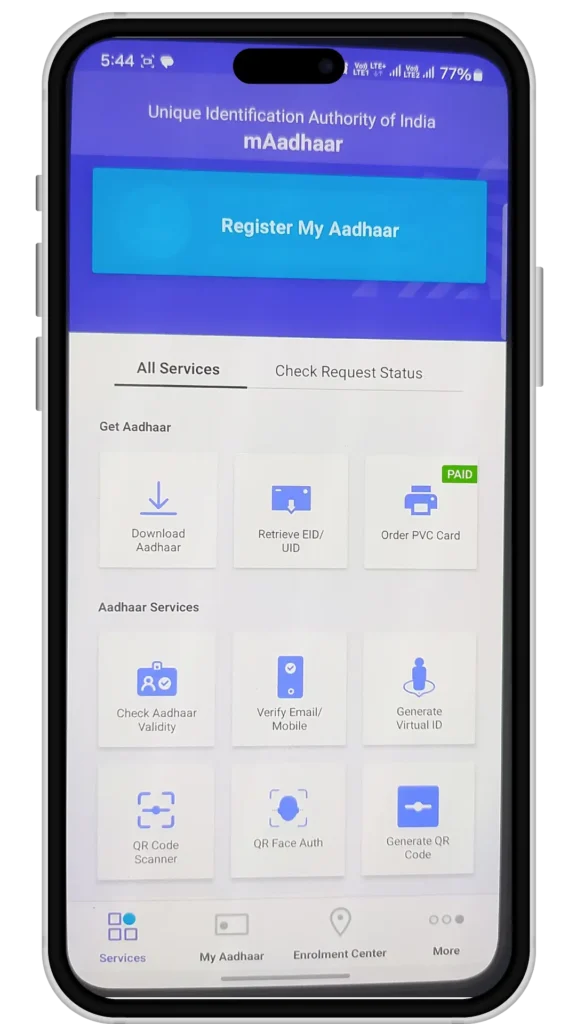
Step 4: Now, choose ‘Verify Mobile Number’ option.
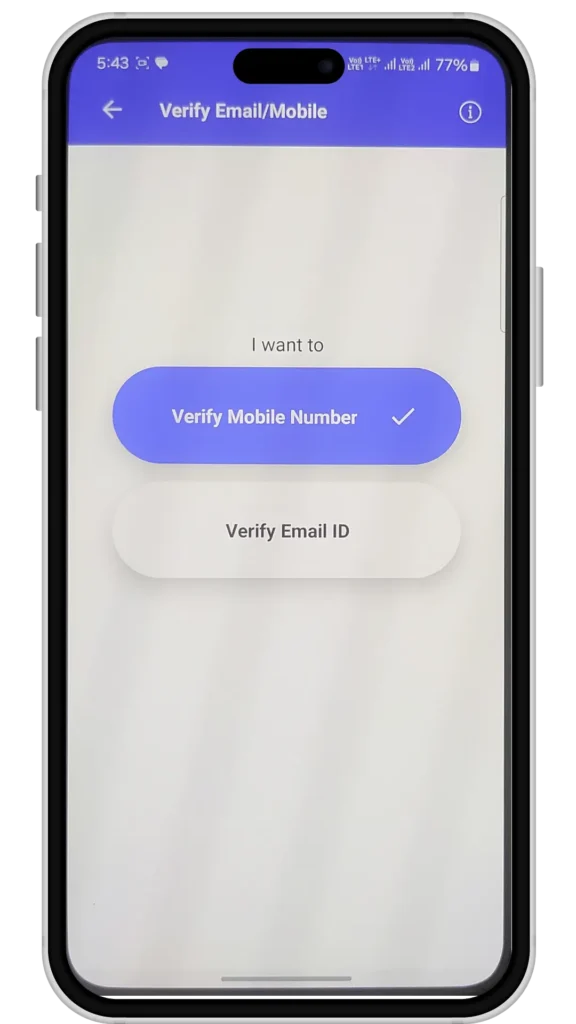
Step 5: On the next tab enter Aadhaar Number and Mobile Number with Capctha Code.
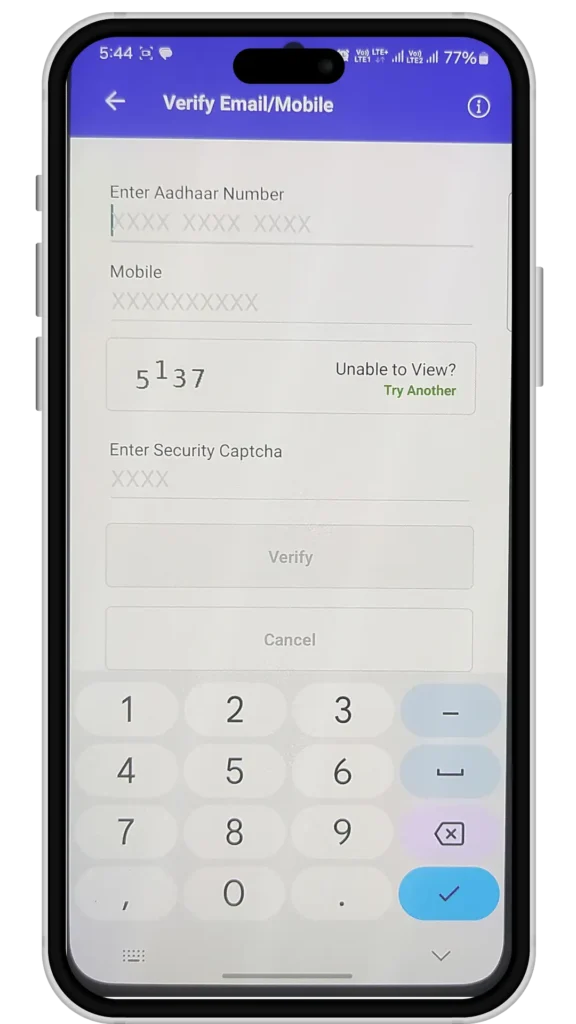
Step 6: Tap ‘Verify’ button and You will recieve OTP on Your registered mobile number.
Step 7: Enter this OTP and complete mobile verification.
Verify Email in Aadhar at UIDAI
- First, visit the Aadhaar Portal at https://uidai.gov.in/.
- Now click on the ‘Verify Email/Mobile Number’ Link in the Aadhaar Services Section.
- On the next page, choose ‘Verify Email Address’.
- Now, Enter Your Aadhar number and Email ID with the security Captcha Code.
- Then click on the ‘Send OTP’ button.
- If the Email ID you have added is linked with Aadhar, you will get an OTP on your Email Address.
- Enter this OTP and Click on the Submit button.
Important Links to Verify Mobile Number in Aadhar
| Verify Mobile number In Aadhar | Click here |
| Verify Email In Aadhar | Click here |
| UIDAI Portal | Click here |
| More Info About Aadhaar | Click here |
FAQs to Verify Mobile Number in Aadhar
Q. How to verify Email/mobile number in Aadhar?
Ans. Residents will have to visit https://myaadhaar.uidai.gov.in/ portal to verify Email/Mobile number in Aadhar.
Q. How to check if my Mobile number is linked with Aadhar or not?
Ans. You can check whether your mobile number is linked with Aadhar or not by visiting the Verify Email/Mobile Number page in the Aadhaar Services section of My Aadhaar Portal.
Aadhaar card mobile number link 272727929576 Aadhar card 9023227897 mobile number link karvanu che
Arjun Singh Rajput