Aadhar Card Status Check Online: Aadhar Card Status Check Service is provided by the Unique Identification Authority of India (UIDAI) for those recently enrolled for an Aadhar Card. You can also check the updated status of recent changes in your Aadhar Card. After your Aadhar enrollment, you must have received an enrollment slip. This Aadhar Enrolment Slip consists of an EID/URN Number to check Aadhar Card Status.
In this article, we are going to guide you on Aadhar Card Status Check Online with Enrolment ID, checking Aadhar Enrolment Status without Enrolment ID, How to Check Aadhar Card Update Status, Online Process to Check PVC Aadhar Card Status, How to Check Aadhar Card Complaint Status, Check Aadhaar Card Lock Status, Check Aadhar card Biometric Unlock/Lock Status, How to Check Aadhaar Bank Link Status, etc.
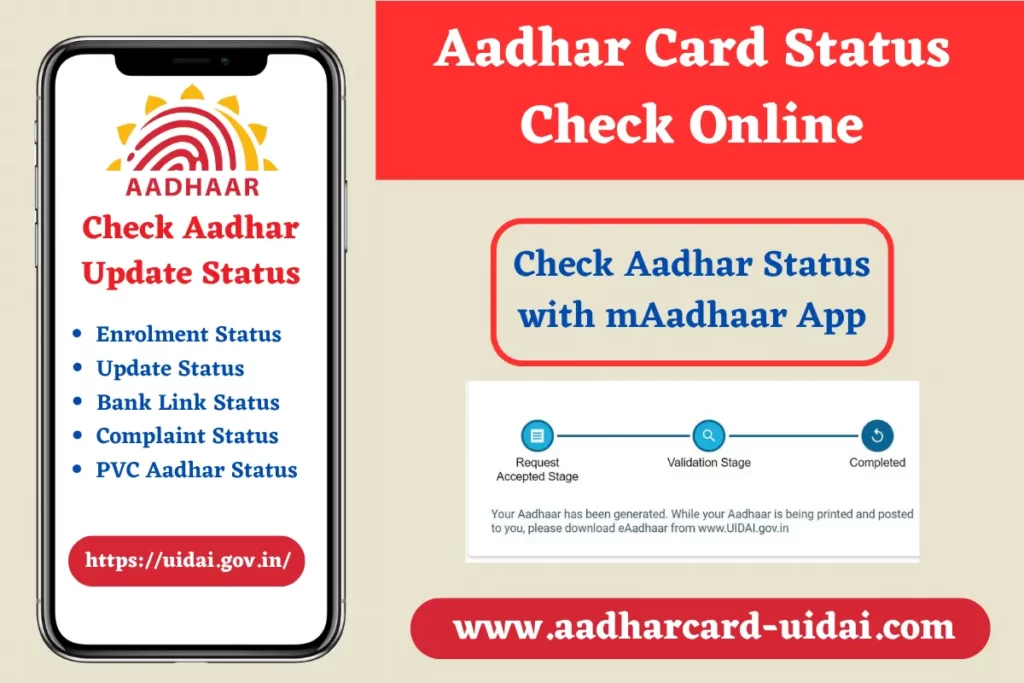
Aadhar Card Enrolment Status Check Online
Aadhar Card Status Check Online With Enrolment ID (EID)/SRN/URN Number at myaadhaar.uidai.gov.in
Here is a complete step-by-step process for UIDAI Aadhar card status check online:
- Visit the official website of UIDAI Aadhar Portal: www.uidai.gov.in.
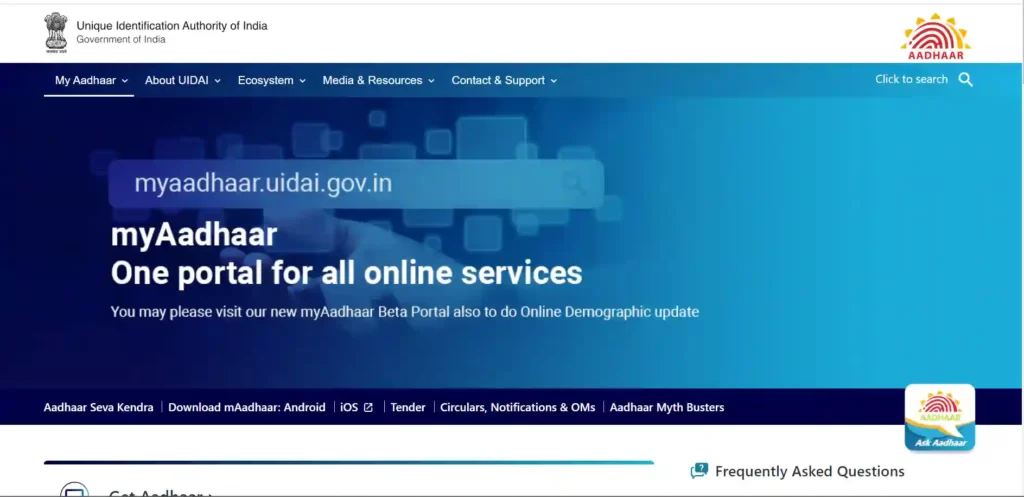
- Click on “Check Aadhar Status” in the ‘Get Aadhar’ Section.
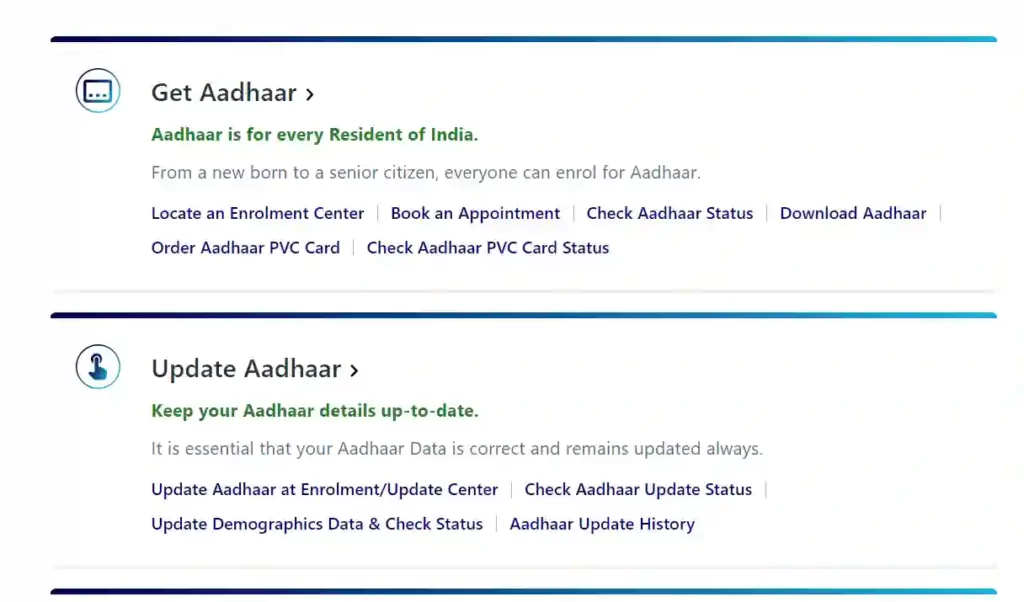
- On this page, click “Check Enrolment & Update Status.”
- Enter your 14-digit Enrolment ID (EID) and Security Captcha on the next page.
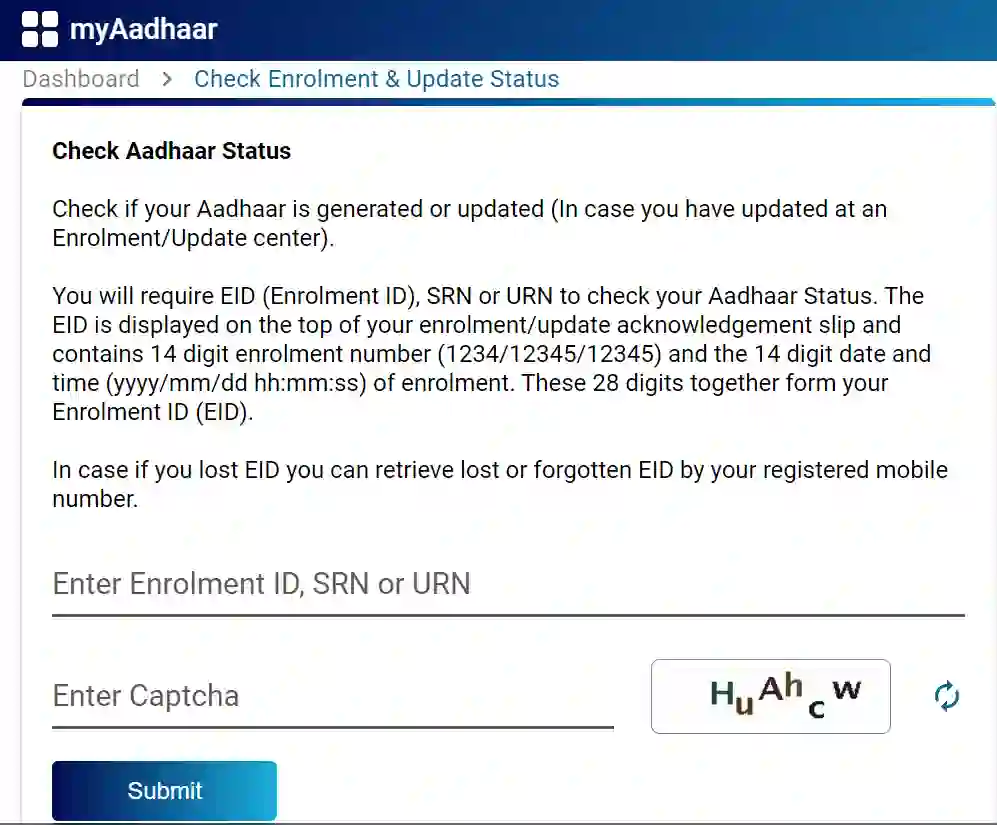
- Click on the “Submit” button after entering the required details.
- On the next page, your Aadhar Card status will appear.
Note: “You will require EID (Enrolment ID), SRN, or URN to check your Aadhaar Status. The EID is at the top of your enrollment/update acknowledgment slip. It contains a 14-digit enrolment number (1234/12345/12345) and the 14-digit date and time (yyyy/mm/dd hh:mm:ss) of enrolment. These 28 digits together form your Enrolment ID (EID).”
Check Aadhaar Enrolment Status Without Enrolment ID
If you forgot your Enrolment ID or misplaced your acknowledgment slip, you must find your Enrolment ID (EID) to check your Aadhar Card status online. Here is the step-by-step process to Check Aadhar Card Status without EID:
Step 1: To retrieve your EID/Enrollment number, visit the https://uidai.gov.in/ portal.
Step 2: Go to the ‘My Aadhaar’ drop-down menu and click” Retrieve Lost or Forgotten EID/UID” under the ‘Aadhaar Services’ section.
Step 3: Select one from the ‘Aadhaar Number’ or ‘Enrolment ID.’
Step 4: Enter your name, phone number/email address, and Captcha code.
Step 5: Click the “Send OTP” Button to get OTP on your registered mobile number.
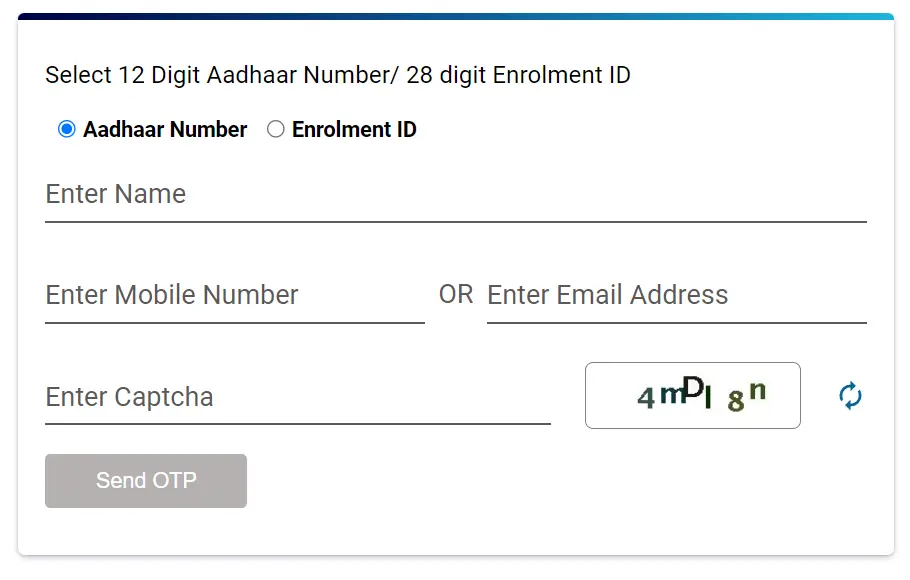
Step 6: Enter the OTP and hit the ‘Submit’ Button.
Step 7: You will get your Enrolment ID on your registered mobile number and email address.
Step 8: Go to https://myaadhaar.uidai.gov.in/CheckAadhaarStatus.
Step 9: Enter this EID to Check your Aadhar Card Status Online.
How to Check Aadhar Card Update Status?
You can update various things in your Aadhaar Card online and offline. Usually, Aadhar card details get updated within 30 days of the Aadhar Update Application. After the Aadhaar Card Update/Correction request, you can check the status of your application by following these easy steps:
- Go to the https://uidai.gov.in/ portal.
- Click the” Check Aadhar Update Status” link under the ‘Aadhar Update’ section.
- Enter your Enrolment ID/SRN/URN and Captcha code.
- Hit the “Submit” button.
- You will see your Aadhar Card Update Status on your Screen.
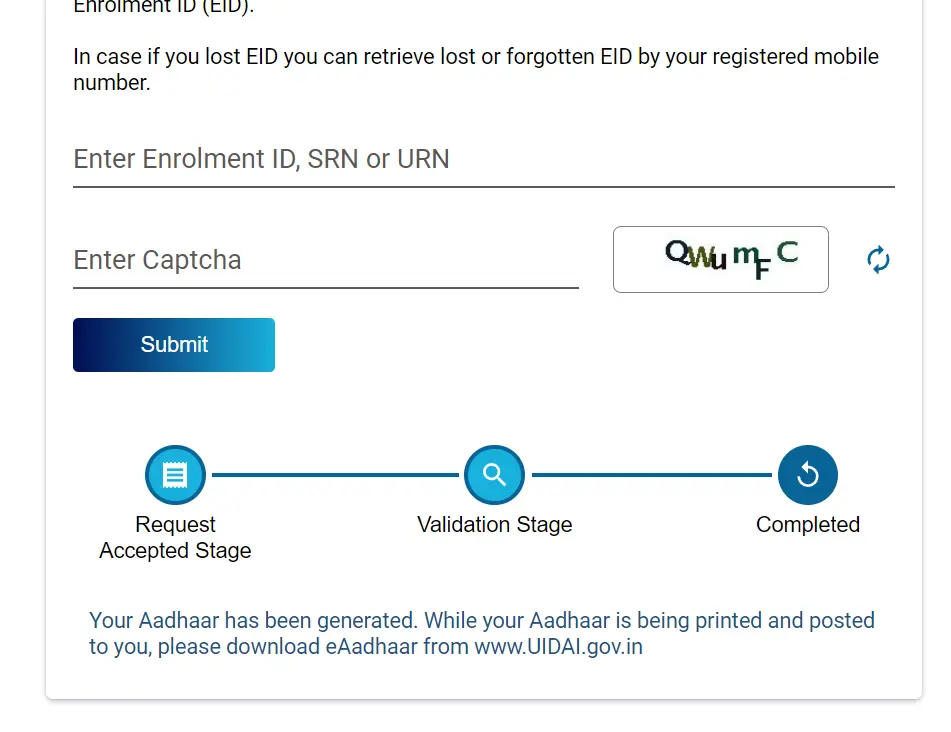
Online Process to Check PVC Aadhar Card Status
Under the PVC Aadhar Card facility, you can get a specialized PVC Aadhar Card. For this, you will have to order it from the UIDAI official portal, paying a fee of Rupees 50. It will take up to 2 weeks to reach your registered address. After you place an order for your PVC Aadhaar Card, you can track your PVC Aadhar Card Status with these simple steps:
- Go to https://myaadhaar.uidai.gov.in/checkStatus page.
- Enter your SRN number (received after the PVC Aadhaar order) and the Captcha code.
- You will see PVC Aadhar Card Status on your screen.
How to Check Aadhar Card Complaint Status?
Follow these steps to check your Aadhar card complaint status:
- Visit UIDAI’s official portal: https://uidai.gov.in/.
- Click the “Check Complaint Status” under the ‘Grievance Redressal Mechanism’ in the ‘Contact & Support’ drop-down menu.
- Enter your Complaint ID or SRN number and Captcha code.
- Click the ‘Submit’ button to get Aadhar Card Complaint Status on your Screen.
Check the Aadhaar Card Lock Status
If you want to know whether your Aadhar is locked or unlocked, follow this process:
- Install and Setup mAadhaar App – Read a detailed article on mAadhaar.
- Open the mAadhaar App, go to ‘My Aadhar’ and enter the 4-digit PIN.
- When your Aadhaar is locked, the Aadhaar Lock indicator turns red, and you must authenticate using your Virtual ID (VID) rather than your Aadhaar number.
Check the Aadhar Card Biometric Unlock/Lock Status
The following process will help you to check whether your Aadhar card biometrics is locked/unlocked:
- Open the ‘mAadhaar App’ on your smartphone.
- Go to ‘My Aadhar’ and enter the 4-digit PIN.
- If your Aadhar card biometrics is locked, the biometrics lock icon will be in red.
Note:- In this situation, you cannot use fingerprints or iris authentication methods.
Read more about Aadhar Biometrics Lonk/Unlock Service.
How to Check Aadhaar Bank Link Status?
If you have applied to your bank account and Aadhar link, you can check your Aadhar Bank Link Status by following these steps:
Step 1: First of all, visit the ‘Residents’ portal of UIDAI – https://resident.uidai.gov.in/.
Step 2: Click the “Check Aadhaar/Bank Seeding Status” link under the ‘Aadhaar Services’ section.
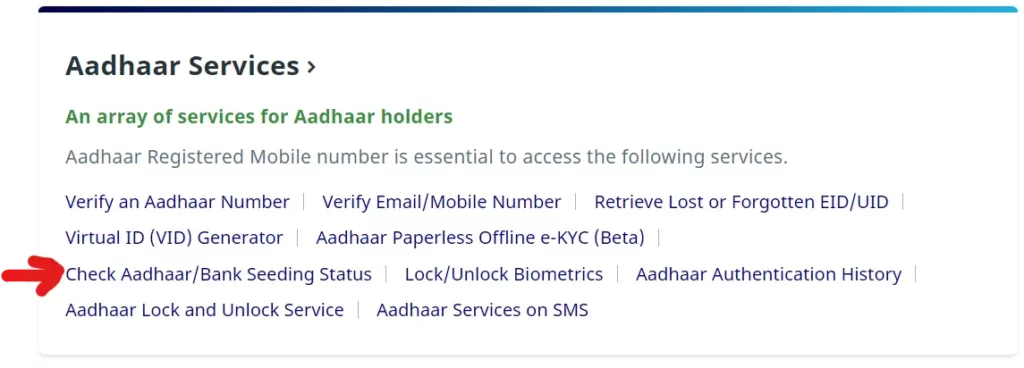
Step 3: Select one from the ‘Aadhaar Number’ or ‘Virtual ID.’
Step 4: Enter Your Aadhaar Number/Virtual ID and Security Code.
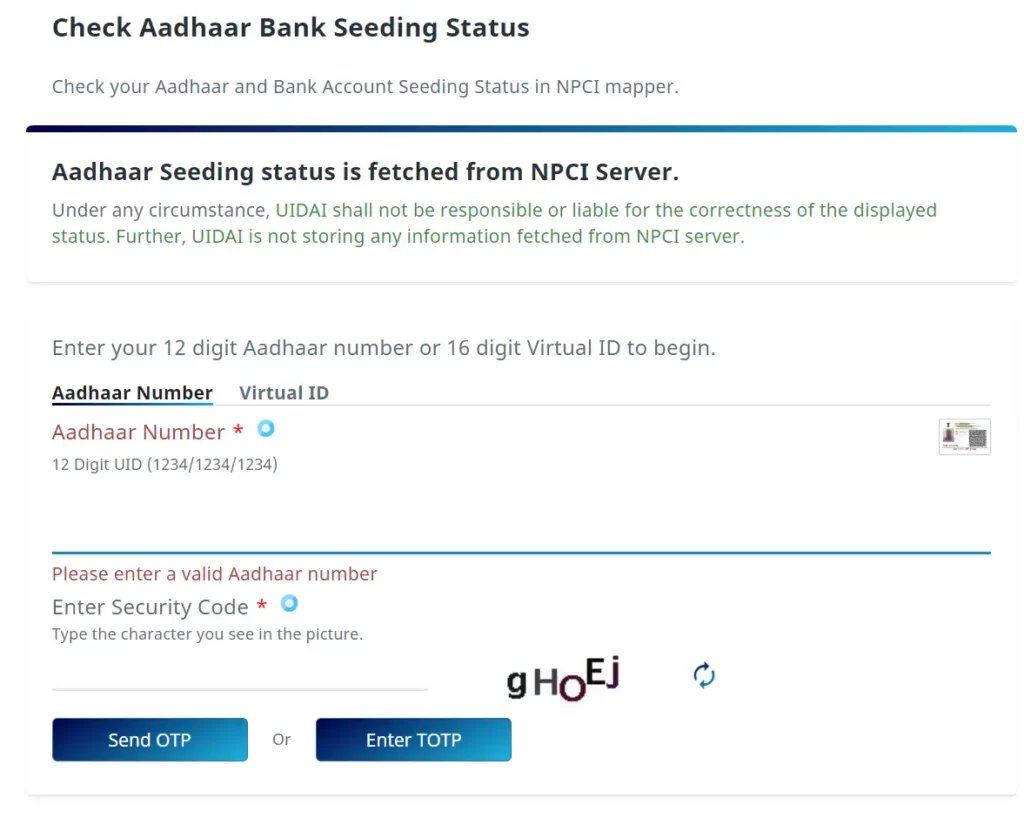
Step 5: Click on the “Send OTP” button.
Step 6: Enter the OTP you received on your registered mobile number and click the “Submit” button.
Step 7: On the next page, you will see Aadhaar Bank Linking Status.
How to Check Aadhar Update History?
If an Aadhar holder wants to know how many times they have already updated their Aadhar Card, they should follow this process to Check their Aadhar Update History:
- Visit https://uidai.gov.in/ – the website of UIDAI.
- Now click “Aadhar Update History” under the ‘Update Aadhar Section’ on the home page.
- On the next Page, Enter your Aadhar Number/VID and Security Code.
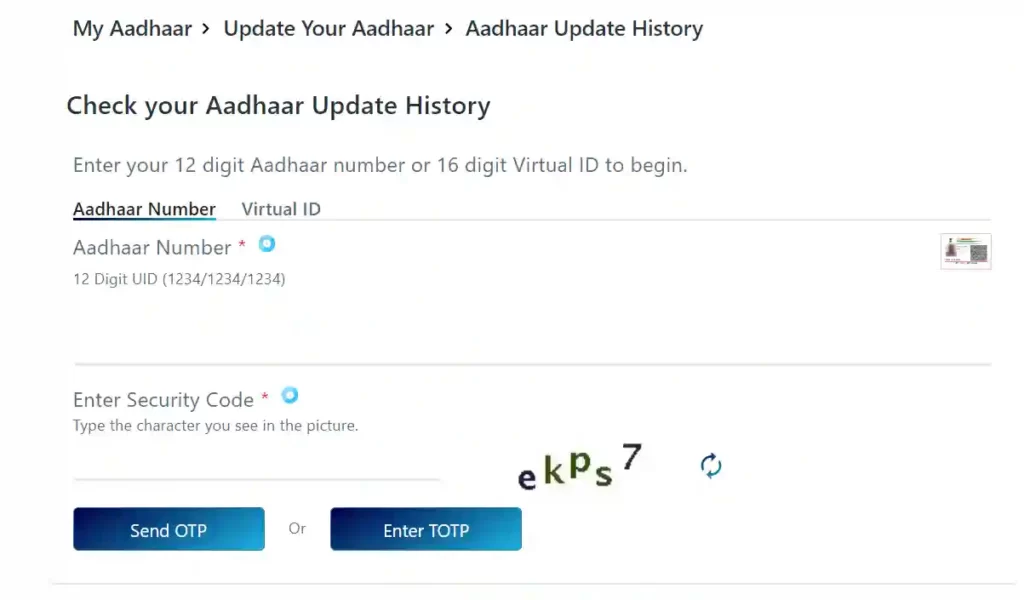
- Click on “Send OTP,” and you will get an OTP on the registered mobile number
- Enter OTP and click on the “Submit” button.
- The next page will display how often you update your Aadhar Card.
Important Links for Aadhar Card Status Check Online
| Aadhar Card Status Check Online Link |
| Check Aadhar Update Status |
| Check Aadhar Update History |
| Download Aadhar Card Online |
| UIDAI Official Website |
| More about UIDAI Aadhar |
FAQs
Q. How do I check Aadhar’s card status online?
Ans. To check your Aadhar card status online, Visit the portal: https://uidai.gov.in/.
Q. How do I check my Aadhar card history?
Ans. You can check your Aadhaar history online on the UIDAI portal.
Q. What is the 14-digit SRN number?
Ans. SRN is the service request number generated once you raise the request to update your Aadhar.
Q. What is required to check the Aadhar Card Status Online?
Ans. You will need an Enrollment ID (EID) written on the Enrolment slip to check the Aadhaar Card Status Online.
Q. If I lost my Aadhar Enrollment slip, do I need to enroll again?
Ans. You do not need to enroll again. If you forgot or lost your acknowledgment slip, you must retrieve your EID from the official UIDAI website.. Then, you can check your Aadhaar card status with EID.
Ramlok
मेरी सिम तो बंद हुआ एयरसेल तुम्हें कैसे हो सिम तो नहीं रिप्लाई कर पाऊं क्यों मैंने ऑनलाइन से डाउनलोड नहीं कर सकता
Hamari aadhaar card number = 7279 3704 5688
Date of change