Aadhar Card Update – Keeping your Aadhaar data updated with correct information is necessary. Therefore, Aadhar cardholders should update their data on time. On the Self Service Update Portal (SSUP) of UIDAI, an Aadhar card holder can update name, gender, date of birth, address, email, mobile number, and language.
Aadhar Data users can not update themselves in biometrics (fingerprints, IRIS, photographs). This data can only be updated on the Aadhaar Seva Kendra/CSC/Aadhaar Enrolment Center. You can also update the data mentioned in the SSUP section from CSC/Aadhaar Seva Kendra.
In this article, you will get the complete step-by-step process of online Aadhar card updates and other valuable tips related to the same.
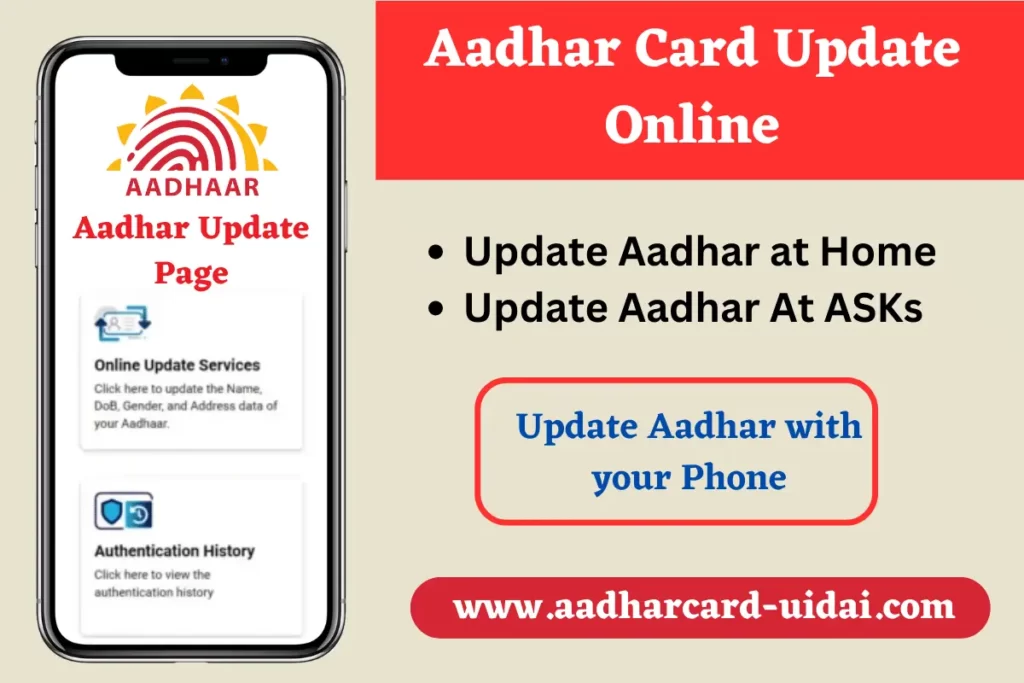
| Authority | UIDAI |
| Service Name | Aadhar Card Update |
| Service Available for | Citizen of India/ Any Aadhar Card Holder |
| Requirements | Aadhar Number & Registered Mobile Number |
| Website | resident.uidai.gov.in |
Ways by Which You can Update Your Aadhar Card
There are two ways by which Aadhaar card holders can update their data in Aadhar:
- Aadhar Card Update Online (By Self Service Update Portal) – https://myaadhaar.uidai.gov.in/.
- Update Aadhar Card from Aadhaar Seva Kendra/CSC – Click Here to Book Aadhar Seva Kendra Appointment.
Documents Required for Aadhar Card Update Online
Here is a list of documents required for the Aadhar card update online:
- For name update in Aadhar: Scanned copy of Proof of Identity (PAN Card/Ration Card/Voter ID/Passport/Driving License, etc.)
- For DOB update in Aadhar: A scanned copy of proof of date of birth (passport/birth certificate/PAN Card, etc.)
- For gender update in Aadhar: Thumb & Finger Impression/OTP on Registered Mobile No./ Face Authentication
- For address update in Aadhar: Scanned copy of Proof of Address (Passport/Voter ID/Driving License/Ration Card/Utility Bill/Bank Passbook, etc.)
- For language update: Not Required
Aadhar Card Update Form
If you plan to update your Aadhar card information from Aadhar Seva Kendra, you will need a form to help every Aadhar holder update their Aadhar card. We are sharing a pdf of the Aadhar Card Update Form – Click here to Download the form.
How to Update Aadhar Card Online?
You can Update your Aadhar Card with the help of your Smartphone or Laptop. We have shared an easy and step-by-step procedure for updating the Aadhar card online:
Step 1: Visit the official website through this link: https://ssup.uidai.gov.in/ssup/.
Step 2: Click on the “Login” button.
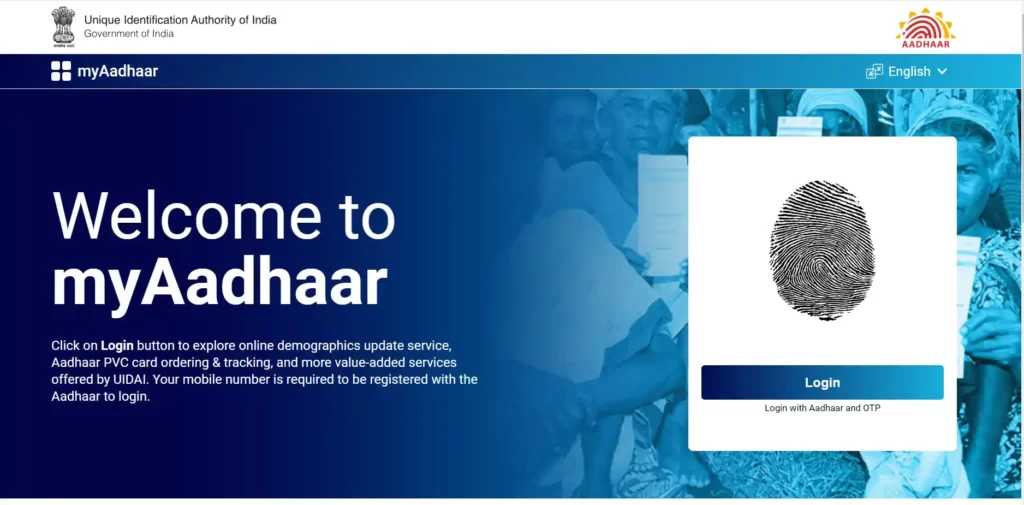
Step 3: Enter your Aadhar Number and Captcha code.
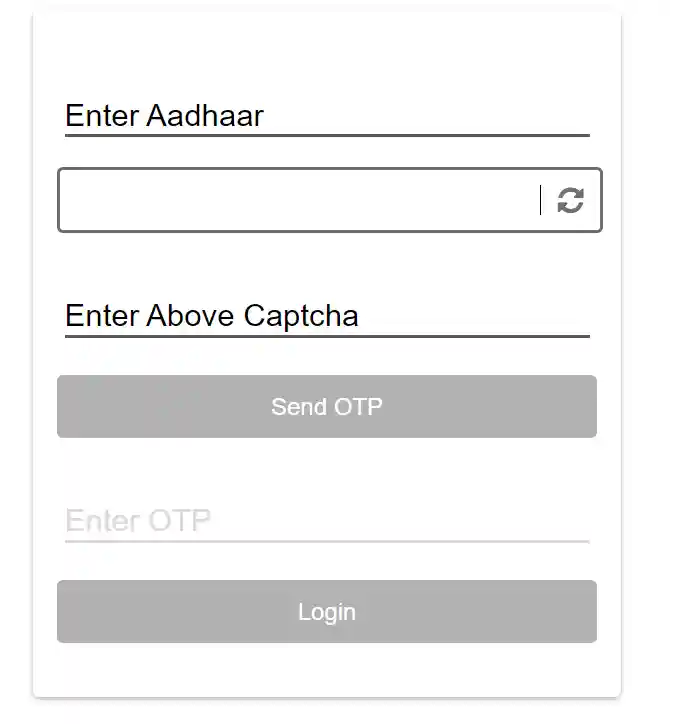
Step 4: Click “Send OTP” and Enter the OTP (received on your registered mobile number).
Step 5: Then, choose the “Online Update Services” option and click “Update Aadhar Online.”
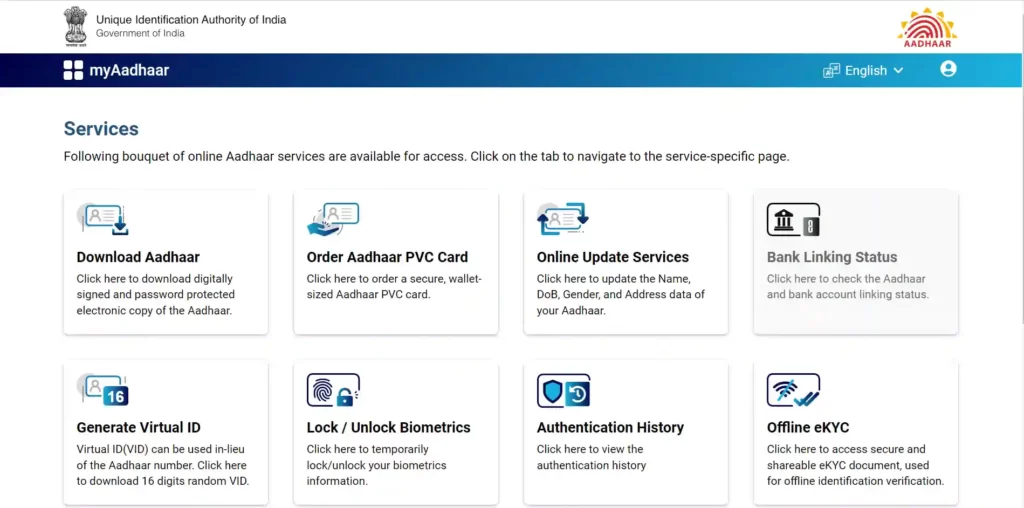
Step 6: The Aadhar update guidelines and tips will open; you can read these tips for more help.
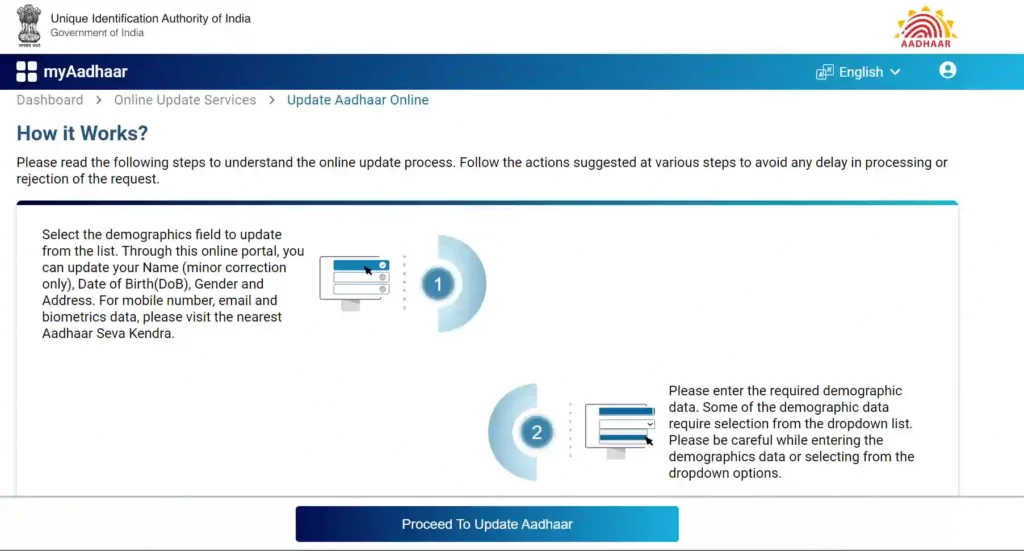
Step 7: Click on “Proceed to Update Aadhar.”
Step 8: Now choose the data (name, DOB, gender, address) which you want to update and click on “Proceed to Update Aadhar.”
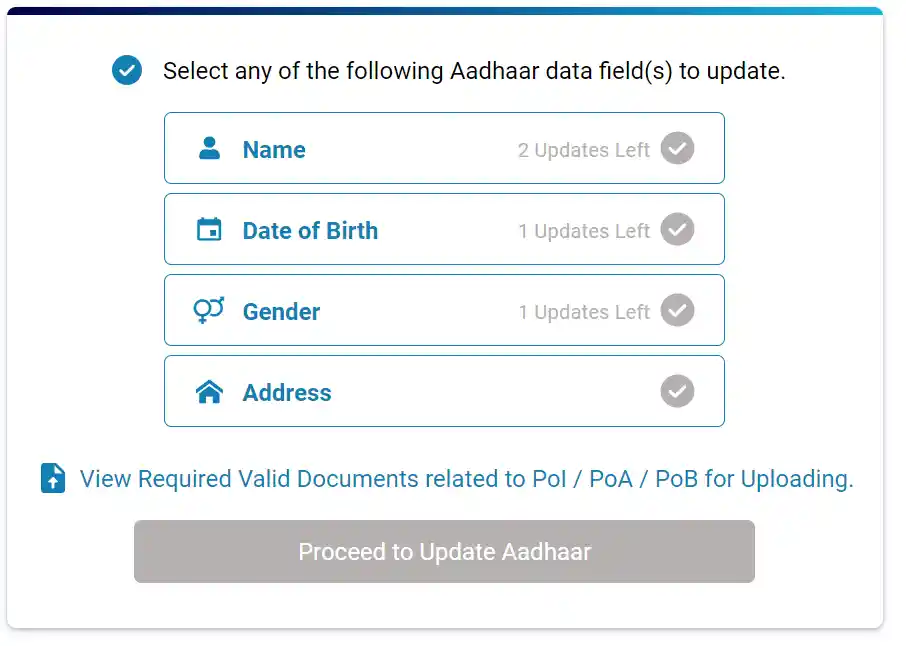
Step 9: Enter new data you want to update, like name, DOB, address or gender, and upload the supporting document.
Step 10: Pay the Aadhar Update fees and Download the receipt for future use.
Step 11: To check your Aadhar Update Status, visit My Aadhaar Portal website: https://myaadhaar.uidai.gov.in/CheckAadhaarStatus.
Important Links
Conclusion
Aadhar card update is necessary for accurate authentication of your details, and this is why the UIDAI encourages Indian citizens to update their Aadhaar card before the deadline. If you haven’t updated your Aadhar card yet, update it in any way mentioned in the article. We hope you find this article informative; visit our website for more valuable articles.
FAQs
Q. How do I update my Aadhar card online?
Ans. You can update it online in two ways: by the Self Service Update Portal and from Aadhaar Seva Kendra/CSC.
Q. What is the last date for updating my Aadhaar card?
Ans. The last date to update the Aadhar card, as specified by the government of India, is 14 June, 2024.
Q. How do I check if my Aadhar card is updated?
Ans. To check the status of your Aadhar card update, you can visit this website: https://myaadhaar.uidai.gov.in/CheckAadhaarStatus.
Q. What happens if my Aadhar is not updated?
Ans. You will face difficulties in availing the benefits of government services if your Aadhar is not updated.
Q. How many times can Aadhaar data be updated?
Ans. There are some limits on Aadhar Data updation, which are applicable for the update of Aadhar information:
Name: Twice in a lifetime
Gender: Once in a lifetime
Date of Birth: Once in a lifetime, subject to the condition that the present status of the DOB is declared/approximated.
Q. Can I cancel my request to update the Aadhar card?
Ans. Yes, you can cancel the update request from the ‘Requests’ space in the myAadhaar dashboard until the request is picked up for further processing.
Q. Why was my Aadhar update rejected?
Ans. If your document verification fails, your Aadhar update might get rejected. There may be other reasons, too, for your Aadhar update request getting rejected.
AADHAR SUPERVISIOR KA ID CHAHIYE KAISE MILEGA SIR JI BANK BC HAI CENTRAL BANK KE
hii
Aadhar card
8238102718
Ravi parmar contact me
8882249018
Guddu srakra
Burdwan post office Panchkula
Bairwan loknath post bairiya thana mal jila Aurangabad bihar
My aadhaar details
HOW CAN UPDATE MY PHOTO IN MY AADHAR
Mobile number add
8238102718
Ravi parmar contact me
Aadhar Card date of birth change no date of birth certificate no 10th class certificate
Uamr ko chanj karana h
G ha
aadhar Card update without OTP
exchange number
how to get chang aadhar mobile number
Visit Aadhaar Center