Aadhaar Authentication History | Aadhaar Authentication History Check: The government has made linking Aadhaar with all the schemes and some identity documents mandatory. Some platforms & organizations like e-filing, PhonePe, Paytm, and Banks also ask for Aadhar Authentication to verify the identity of the users. Whenever a citizen permits Aadhar Authentication, UIDAI records these KY C activities in Aadhaar Authentication History.
As per the provision given by UIDAI, you can check your Aadhaar authentication history by visiting the UIDAI website. Citizens can access Aadhar KYC data to get a complete picture of all activities and the places where Aadhaar has been used for authentication. Additionally, a citizen can confirm whether they were the ones who initiated the Aadhaar KYC. Citizens can contact UIDAI to report any suspicious conduct.
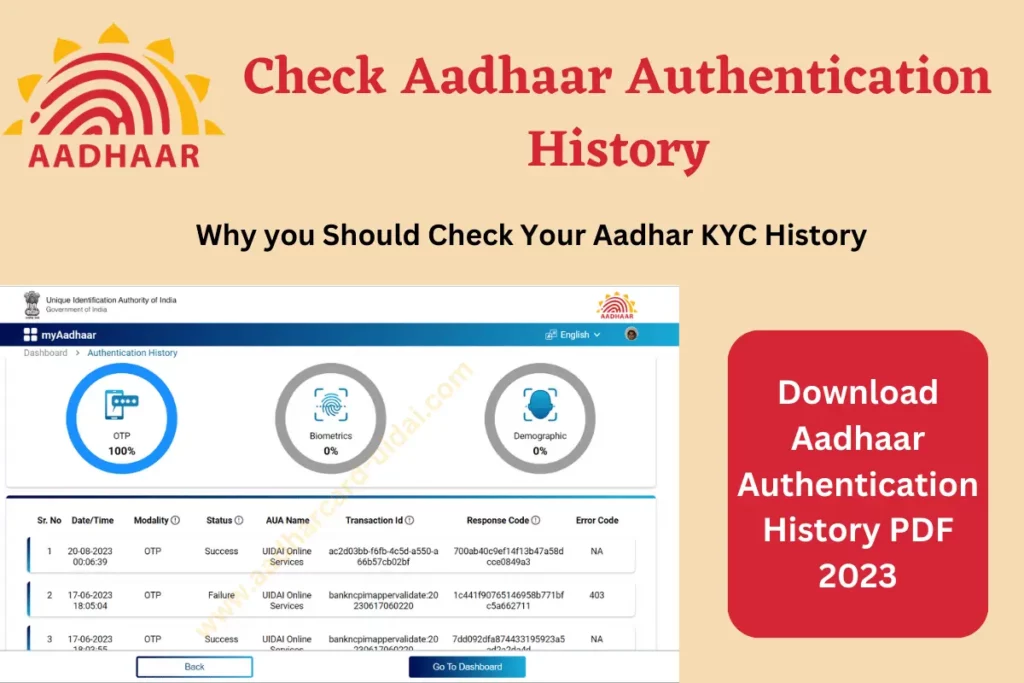
What is Aadhaar Authentication History?
Aadhaar Authentication History is a data record of all Aadhaar authentication (KYC) activities performed by the Aadhaar holder to verify his/her identity. Here, Aadhaar authentication is the process by which the Aadhaar number, demographic and biometric data of the Aadhaar cardholder are submitted to the Central Identities Data Repository or CIDR for authentication. This repository then verifies the accuracy of the data and determines whether it is correct based on currently available information.
When is Aadhaar Authentication required?
Individuals can access Aadhaar authentication services upon request, and UIDAI provides these services. Those who wish to use the service in this process must submit an electronic request and request authentication from the authority.
The authority then carefully checks the person’s information to ensure it matches the data on file with the CIDR. If the information matches, it displays “yes”; if there is a discrepancy, it displays “no”. In addition to everything else, the individual’s personal information is kept secure.
Information available in Aadhaar Authentication History
Aadhaar Authentication History displays information about previous authentications that a resident has completed. Whenever you use your Aadhaar to access a service, UIDAI keeps track of the transaction. The Aadhaar database does not store Biometric or demographic information.
1. Authentic practices.
2. Authentication date and time.
3. UIDAI Response Code
4. Name of AUA
5. AUA Transaction ID (with code)
6. Success/Failure of Authentication Response
7. Error code for uidai
How to Check the Aadhaar Authentication History Online?
If you want to verify your Aadhaar authentication history online, follow these easy steps:
Step 1: Visit the UIDAI website https://uidai.gov.in/.
Step 2: Click the “Aadhaar Authentication History” under the ‘Aadhaar Services’ Section from the Main Menu.
Step 3: A Login page will open to verify the Aadhaar authentication history.
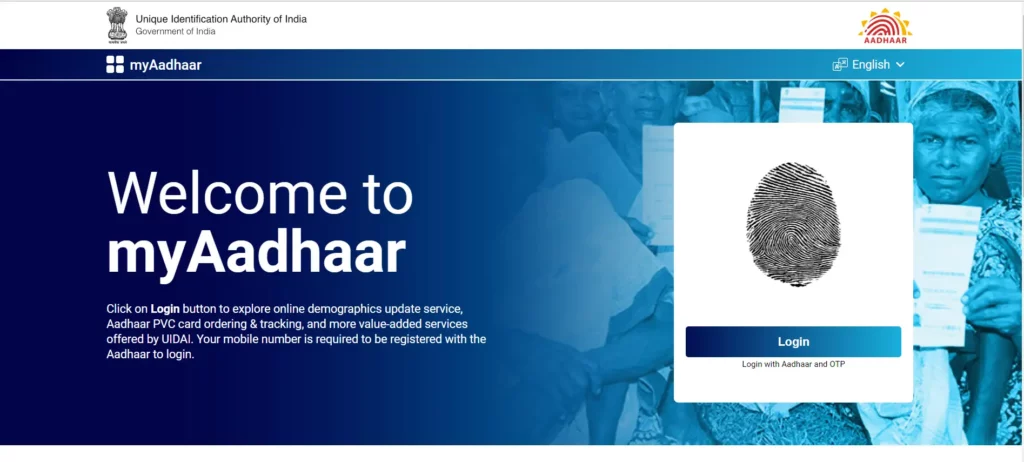
Step 4: Enter your 12-digit Aadhaar number and security code. Then click the “Generate OTP” button.
Step 5: Enter OTP to verify and Log in Aadhaar Dashboard.
Step 6: Click the “Aadhaar authentication history” Section.
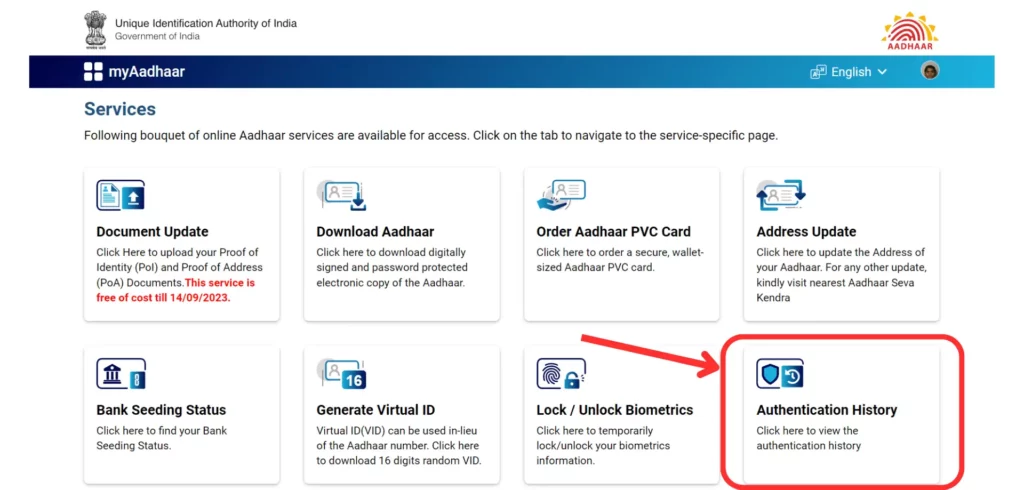
Step 7: Now select the Authentication Type and Date Range.
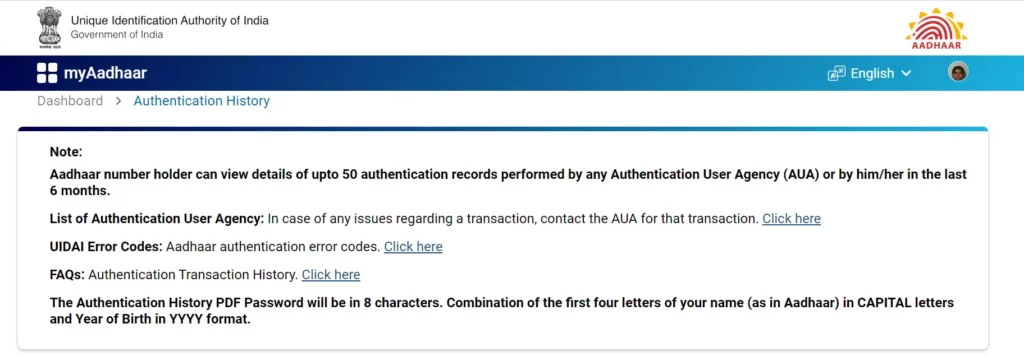
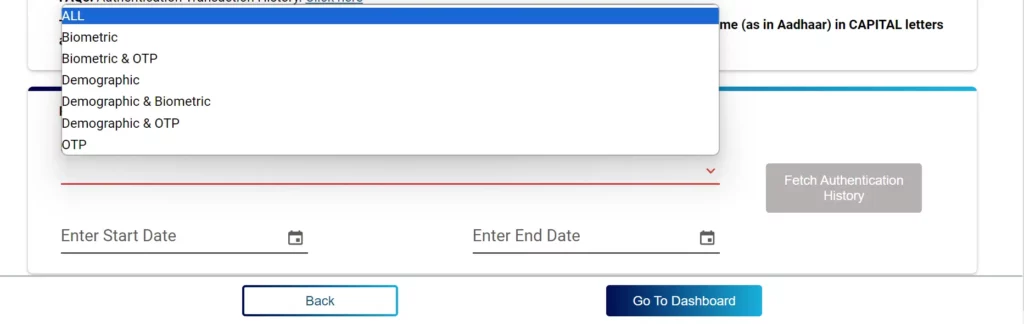
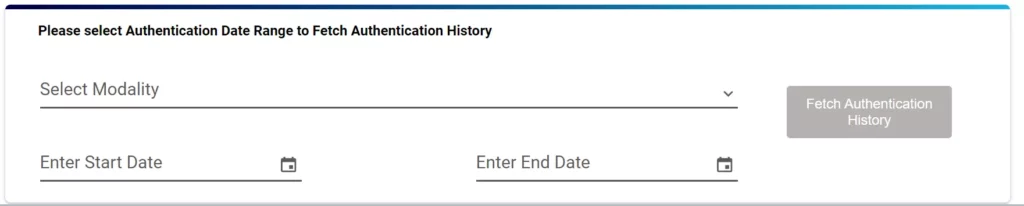
Step 8: Press the “Fetch Authentication History” button.
Step 9: It will display All the Aadhaar Authentication History Records.
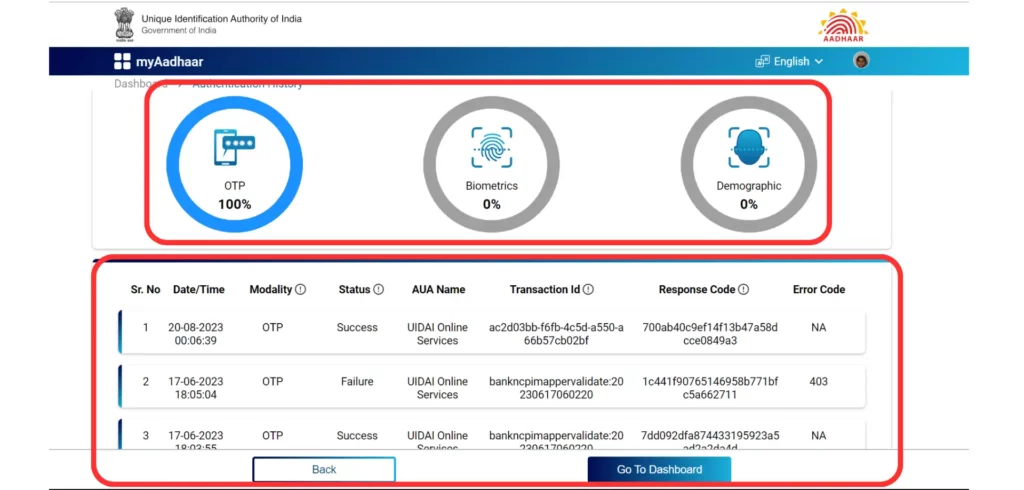
Step 10: You can download this history by clicking the “Download PDF” button.
Step 11: You can review the specifications of each Aadhaar authentication transaction.
Things to know about the Aadhaar Authentication History Process
Before continuing with the Aadhaar authentication history, it is crucial to understand and be aware of the following:
- The mobile phone number must be linked with Aadhaar to facilitate the Aadhaar authentication history process.
- A total of 50 results are available for the user.
- Users can view updates in their Aadhaar details by viewing their authentication history.
- You can verify the Aadhaar Authentication History using Virtual ID.
- They are the only person having access to their Aadhaar card history.
- Aadhaar authentication service is available online only.
- Users can only review their authentication history for up to six months.
- You can check the history of Aadhaar authentication using a custom data range.
- Aadhaar Authentication previously shows the total number of failed authentication attempts and why they failed.
Benefits of Aadhar Authentication Service
Let us now examine the benefits of Aadhaar Card Authentication:
Less Paperwork – In India, it isn’t very easy to prove a person’s identity when a massive list of documents is required, like address proof, date of birth proof, passport, driver’s license, etc. The plethora of papers is no longer necessary due to Aadhaar card authentication being used in its place.
Identification of residents – Eligible people can use many programs and schemes created by the government. Thanks to the accurate and quick verification process made possible by the Aadhaar card, an individual can immediately access government benefits like subsidies and other perks.
Simple Processes – Having an Aadhaar makes information verification very simple and quick. Biometric and demographic information about an individual is centrally accessible, making verification simple.
Types of Aadhaar Authentications
Only requests for Aadhaar authentication sent electronically by an interested entity and comply with the rules and requirements established by the UIDAI will be encouraged by the agency. For enhanced safety and security, the requesting service provider may select one or more of the appropriate authentication methods for a given service or function and a combined authentication factor, as described below:
Demographic authentication: Your Aadhaar card number and information should match your demographic data in the Central Identities Data Repository (CIDR).
Authentication based on OTP: You will receive an OTP on your registered mobile number or email address. At the time of authentication, you must provide this OTP and your Aadhaar number; the authority will match both.
Authentication based on Biometric data: Your biometric data in the CIDR (Central Identities Data Repository) must match with the biometric information on your Aadhaar card. It can be your fingerprint, iris, or other biometric modality that validates your identity.
Combination Authentication: For Aadhaar Authentication, one can combine two or more of the above methods.
How to check your Aadhaar KYC Status?
To access any financial service, you must first comply with KYC requirements. If you are unsure, the following methods can help you determine whether you are KYC-compliant or not.
Step 1: Visit any KYC Registration Agency’s (KRA’s) official website.
Step 2: Enter your Permanent Account Number (PAN) information.
You will know instantly if you have met the KYC requirements. If you still need to, you can complete the process using biometrics based on your Aadhaar.
We understand why you are very keen to learn the procedures for KYC compliance, considering the many benefits of Aadhaar e-KYC. But we’d like to save that discussion for another day.
FAQs
Q 1. Where can a user get his/her Aadhaar Authentication History?
Ans. On the UIDAI website, the user can view the history of his Aadhaar authentication.
Q 2. How can I check my Aadhaar Authentication history?
Ans. Citizens can check their Aadhaar Authentication History by logging in to the myaadhaar.uidai.gov.in portal. Click the “Aadhaar Authentication History” section to check the history.
Q 3. Is there any cost associated with using the Aadhaar authentication facility?
Ans. Aadhaar authentication function is free of cost.
Q 4. How long is Aadhar authentication valid?
Ans. The Aadhaar authentication link received from the Promoters/ Partners or Authorized Signatories will be valid only for 15 days.
Q 5. What is Aadhaar authentication history pdf password?
Ans. The Aadhaar Authentication History PDF Password will be 8 characters, combining the first 4 letters of your name in Capital letters and Your date of Year in YYYY format. For Example Your name is Ravindra Singh and your DOB is 09 January 1998, then password will be RAVI1998.
Conclusion
If your mobile phone and Aadhaar number are linked, you can access your Aadhaar authentication history using only this. The user is allowed to view a total of 50 results at a time. A user’s authentication history allows viewing transactions that are not more than six months old. Users can select a specific time frame to view their authentication history for that time frame. There is only one way to check the Aadhaar Authentication History online.