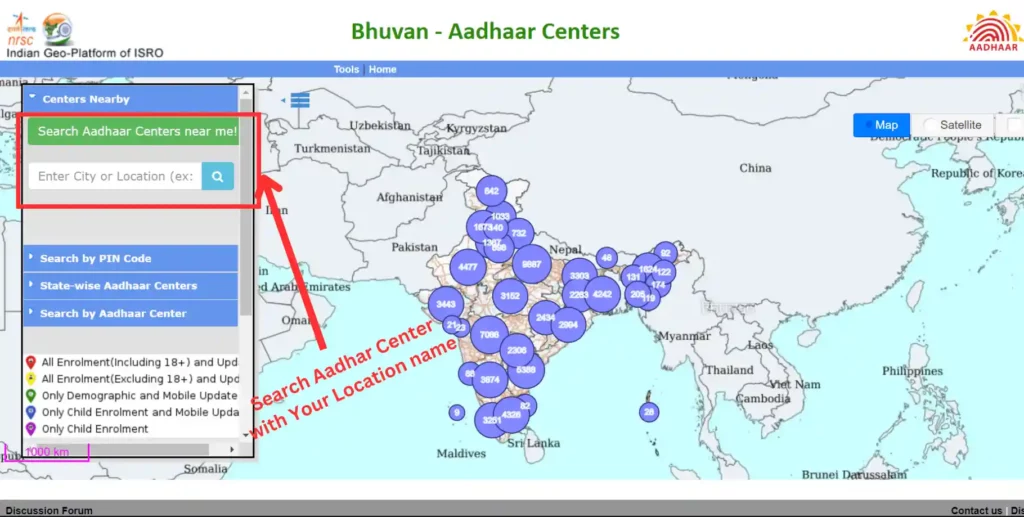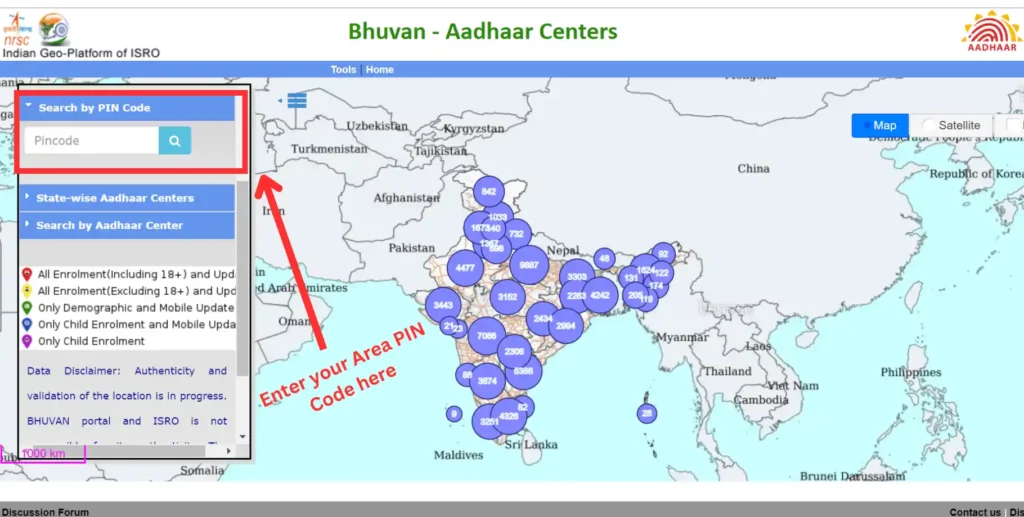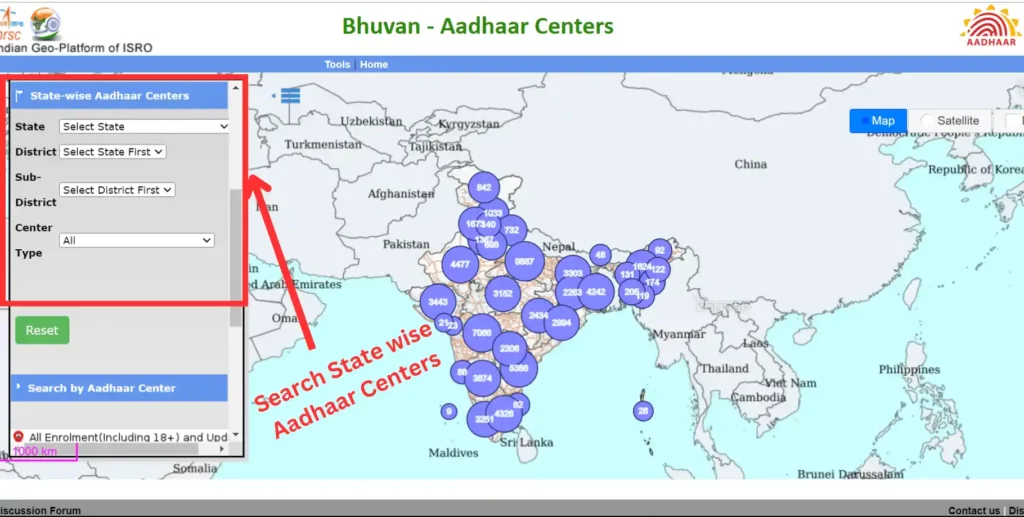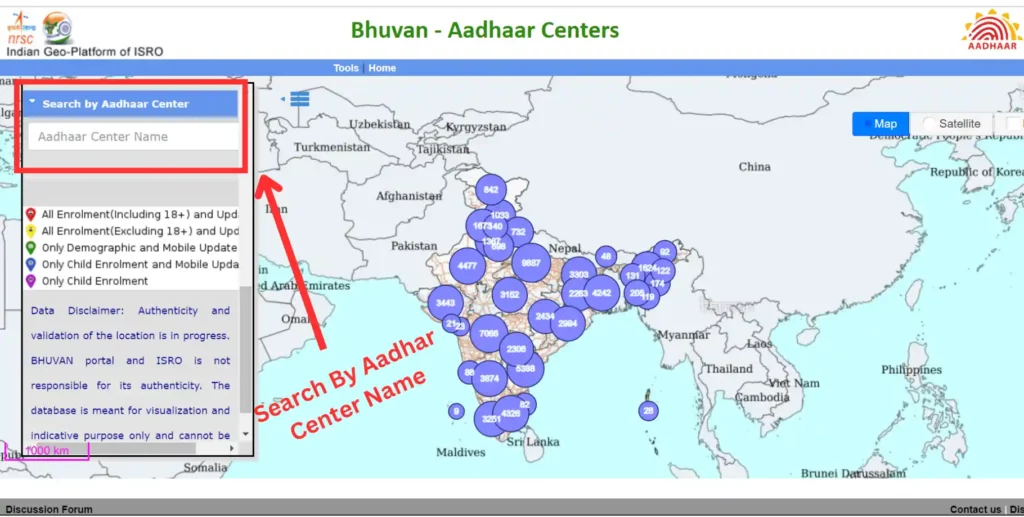Aadhaar Bhuvan Portal: The Adhaar card launched by the Unique Identification Authority of India (UIDAI) in the year 2010 is a milestone for India in terms of digitization. The Aadhaar Card has become an important document used as identification proof for various purposes. Aadhaar card or Aadhaar number is a 12-digit individual identification number issued by the Unique Identification Authority of India (UIDAI), which serves as an identity proof and address proof for the residents of India. Aadhaar card is made based on the biometric data of an individual, which makes it unique.
An Aadhaar card is used for various purposes such as photo identification, address proof, etc. It is also important for availing benefits of various government schemes.
Recently, the Unique Identification Authority of India (UIDAI) has launched Adhaar Bhuvan Portal. This Portal has been created by the UIDAI in partnership with the Indian Space Research Organisation (ISRO), National Remote Sensing Centre (NRSC), and Ministry of Electronics and Information. This article will tell you all the important aspects of the Aadhaar Bhuvan Portal.
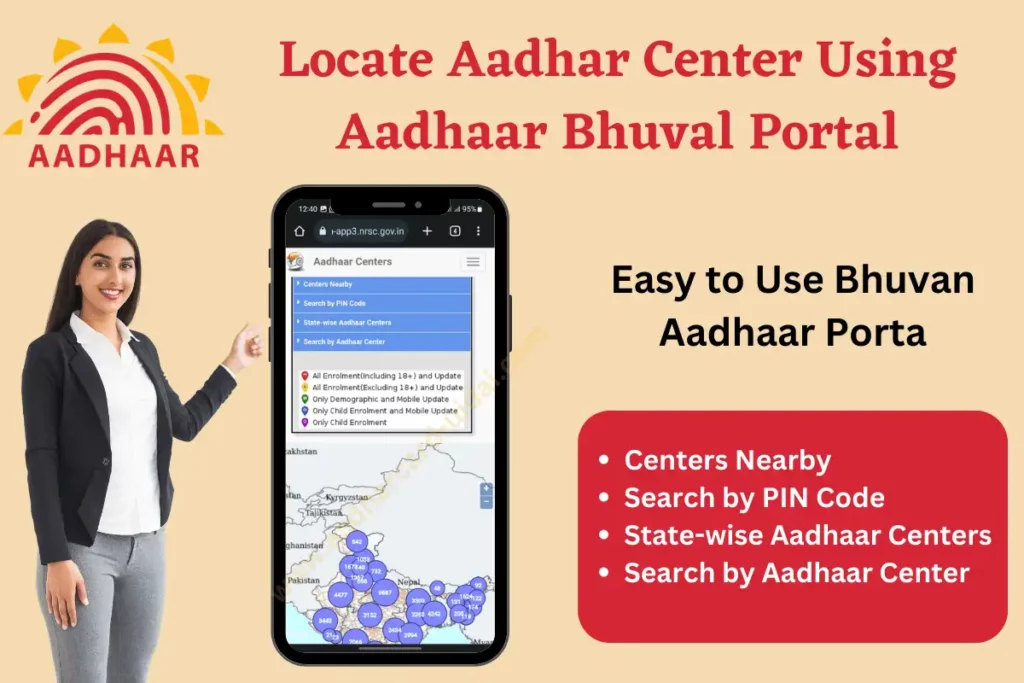
What is the relevance of Adhaar Bhuvan Portal?
The launching of the Aadhaar Bhuvan Portal is an effort to enhance the “Ease of Living” for the residents of India by the Unique Identification Authority of India (UIDAI). The relevance of the newly launched Adhaar Bhuvan Portal is that it facilitates Adhaar card/ number holders.
The primary objective of this Portal is to provide easy information access to Aadhaar card holders and to help them identify and locate their nearest Aadhaar Service Centres/Aadhaar Seva Kendra. It is a simple and easy-to-use Portal for Aadhaar Card users.
Benefits of the Bhuvan Aadhaar Portal
- Bhuvan Aadhaar Portal provides information on all the Aadhaar Service Centres.
- On this Portal, one can check any information about all the Aadhaar centers located in a state by selecting the State Wise Aadhaar Service Centres option.
- Bhuvan Aadhaar Portal helps Aadhaar users find contact details and the address of the nearest Aadhaar Service Centres.
- This Portal can tell you the exact distance of an Aadhaar Seva Kendra from your location with the help of a PIN Code.
- Bhuvan Aadhaar Portal helps its users check details of various services that are provided at a specific Aadhaar Centre/ Aadhaar Seva Kendra.
- This feature helps them decide which Aadhaar Seva Kendra they should visit according to their needs.
Premium features of Aadhaar Bhuvan Portal
Bhuvan Aadhaar Portal provides the following three premium features that are very useful for its users:
- Geographical representation of nearest Aadhaar Service Centres
- Providing an estimate of the distance between the Aadhaar Service Centre and the user’s location
- Map guidance/ route navigation to the nearest Aadhaar Service Centre
How to use Aadhaar Bhuvan Portal
Step 1: First, visit your internet browser and visit https://bhuvan-app3.nrsc.gov.in/aadhaar/.
Step 2: On the homepage, click the green button displaying “Search Aadhaar Centres near me.”
Step 3: In the box below, you can set the distance limit within which you want to check the Aadhaar Service Centres. For example, you can set a limit of 2 or 3 kilometers.
Step 4: If you want to avail of a specific service at an Aadhaar Service Centre, you can choose any of the options provided. The Portal offers the following options to choose from:
- Show all
- Centers for Aadhaar Enrolment and Update
- Center for child enrolment (age group 0-5)
- Center for demographic update (Address, Mobile, Email)
- Center for mobile number update
Step 5: After choosing one of the options, you have to click the “Get Details” button.
Step 6: The Portal will show you the contact number and address of the nearest Aadhaar Service Centre, which provides the specific service you opted for.
Why Aadhaar Card Centres are represented in different colors on Aadhaar Bhuvan Portal
Aadhaar Bhuvan Portal shows you various Aadhaar Service Centres in five colors: Red, yellow, green, blue, and violet. These five colors represent the specific service available at a specific Aadhaar Service Centre. Following are the details:
- Red color- All Enrolment (Including 18+) and update
- Yellow color- All Enrolment (Excluding 18+) and update
- Green color- Only Demographic and Mobile Update
- Blue color- Only Child Enrolment and Mobile Update
- Violet color- Only Child Enrolment
Search Nearby Aadhaar Service Centre using PIN Code on Aadhaar Bhuvan Portal
To search your nearest Aadhaar Service Centre by using PIN Code on the Aadhaar Bhuvan Portal, follow the steps given:
Step 1: First, visit your internet browser and visit https://bhuvan-app3.nrsc.gov.in/aadhaar/ .
Step 2: In the “Centres Nearby” section, scroll the bar, and below, you will find the green button “Search by PIN Code.”
Step 3: Now Fill your PIN Code in the box given and click on the search button.
Step 4: Details of the nearest Aadhaar Service Centre shall be shown on your screen.
Search state-wise Aadhar Centers on the Aadhaar Bhuvan Portal
To search state-wise Aadhaar Service Centre on the Aadhaar Bhuvan Portal, follow the steps given:
Step 1: First, visit your internet browser and visit https://bhuvan-app3.nrsc.gov.in/aadhaar/ .
Step 2: In the “Centres Nearby” section, scroll the bar, and below, you will find the green button “State Wise Aadhaar Centres.”
Step 3: Now, Select the state, district, sub-district, and the type of Aadhaar Service Centre you are looking for and click the search button.
Step 4: Details of the concerned Aadhaar Service Centre shall be shown on your screen.
How to search contact and location details of an Aadhaar Centre on Aadhaar Bhuvan Portal
To search for the contact number or address details of an Aadhaar Service Centre on the Aadhaar Bhuvan Portal, when you have an idea about the nearest center but don’t have the contact number or location details, follow the steps given:
Step 1: First, visit your internet browser and visit https://bhuvan-app3.nrsc.gov.in/aadhaar/.
Step 2: In the “Centres Nearby” section, scroll the bar, and below, you will find the green button “Search by Aadhaar Centre”.
Step 3: Fill in the concerned Aadhaar Service Centre name in the box given and click on the search button.
Step 4: Details of the concerned Aadhaar Service Centre shall be shown on your screen.
Frequently Asked Questions (FAQs)
Q 1. What is Aadhaar Bhuvan Portal?
Ans: The Aadhaar Bhuvan Portal is an initiative to enhance “Ease of Living” by the Unique Identification Authority of India (UIDAI) in partnership with the Indian Space Research Organisation (ISRO), National Remote Sensing Centre (NRSC), and Ministry of Electronics and Information.
Q 2. What is the Bhuvan portal for?
Ans: The Aadhaar Bhuvan Portal is made for Aadhaar card users to locate the nearest Aadhaar Seva Kendra based on their convenience, easily and efficiently.
Q 3. What are the special features of the Aadhaar Bhuvan Portal?
Ans: The Aadhaar Bhuvan Portal is very user-friendly. Its most important feature is that it provides route navigation to Aadhaar Service Centres, which is very helpful for users.
Q 4. How can I register in Bhuvan?
Ans. To register in Bhuvan, follow these steps: 1. Go to Bhuvan 2D Portal, 2. Click the “ Login” button in the top right corner, 3. On this page, click the “New User” link, 4. Fill in the required details like Name, Email, Organization, etc., and “Submit” it. 5. Now complete verification via email and log in to your account.
Conclusion
In this article, we have done our best to provide you with all the important information about the Aadhaar Bhuvan Portal, which the Unique Identification Authority of India has recently launched in partnership with ISRO, the National Remote Sensing Centre, and the Ministry of Electronics and Information. For more information, please visit the official link https://bhuvan-app3.nrsc.gov.in/aadhaar/.
We hope you find this article informative and useful. For more such articles, please keep visiting our website.