UAN Aadhaar Link: Employees Provident Fund Organisation (EPFO) has extended the UAN Aadhaar linking date once more. If you are an employee working in a private or unorganized sector, you must link your UAN with Aadhaar before the last Date. In this article, we will tell you about all the modes by which you can link UAN with Aadhaar. UAN Aadhaar Link can be done online as well as in offline mode, and it’s totally free.
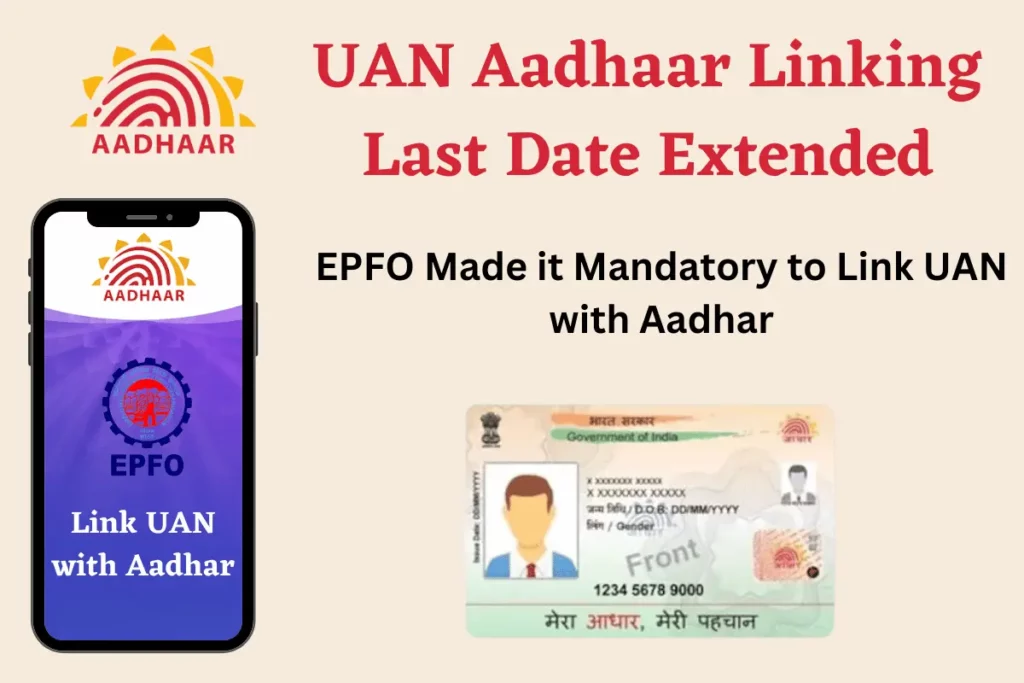
What is UAN✅
Employees Provident Fund Organisation (EPFO) issues a 12-digit Universal Account Number (UAN) to all employees who have enrolled under the Employees Provident Fund (EPF) Scheme.
Last Date for UAN Aadhaar linking✅
According to Employees Provident Fund Organisation (EPFO) norms, it is mandatory to link UAN with Aadhaar. If your UAN is not linked with Aadhaar, the employer will not be able to deposit your monthly contribution to the EPF account. Employees Provident Fund Organisation (EPFO) Ministry of Labour and Employment has granted one more extension for UAN Aadhaar linking Date till 31st March 2024.
Benefits of UAN Aadhaar Linking✅
Now that it has become mandatory to link UAN Aadhaar. The following are the benefits of linking UAN Adhaar:
- For online claims of the Employees Provident Fund (EPF), it is mandatory to link UAN with Aadhaar.
- If UAN is not Aadhaar verified, Electronic Challan cum Return (ECR) will not be filed.
- If your UAN is linked with Aadhaar, you don’t need to get your Composite Claim form attested from your employer while claiming your Employees Provident Fund (EPF). You can directly submit it to the jurisdictional EPFO Office.
- Linking Aadhaar and UAN will reduce the chances of duplicate accounts.
How to link UAN with Aadhaar/ UAN Aadhaar link online✅
There are two ways for UAN Aadhaar linking online. The first option is to link it through the UMANG application, and the second is to link through OTP verification on the e-KYC portal of EPFO.
UAN Aadhaar link using UMANG App
Step 1: Visit the Google Play Store. Type “UMANG” in the search bar and click on the search button. When the app is shown on the screen, click on the “Install” button.
Step 2: Give all the required permissions, including location access, for the app to operate on your mobile.
Step 3: Login/ Register with your registered mobile number.
Step 4: Go to the “All Services” section and click on “EPFO”.
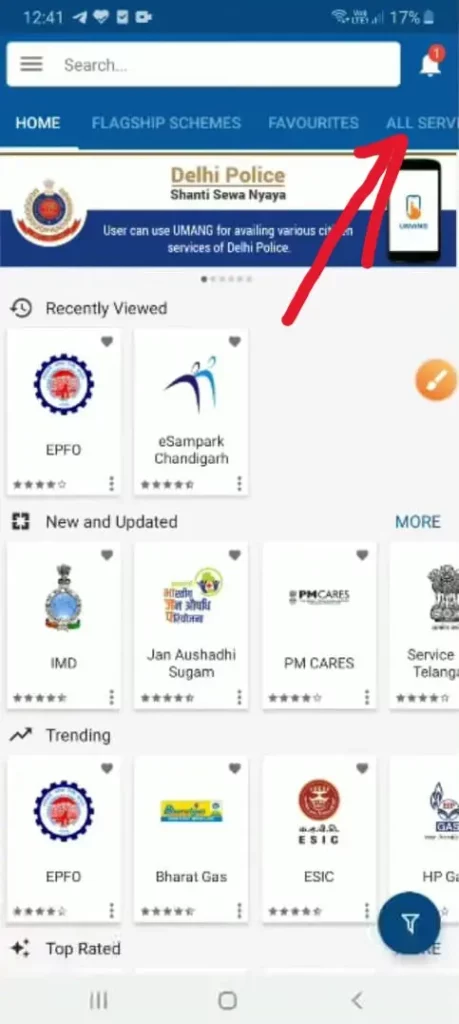
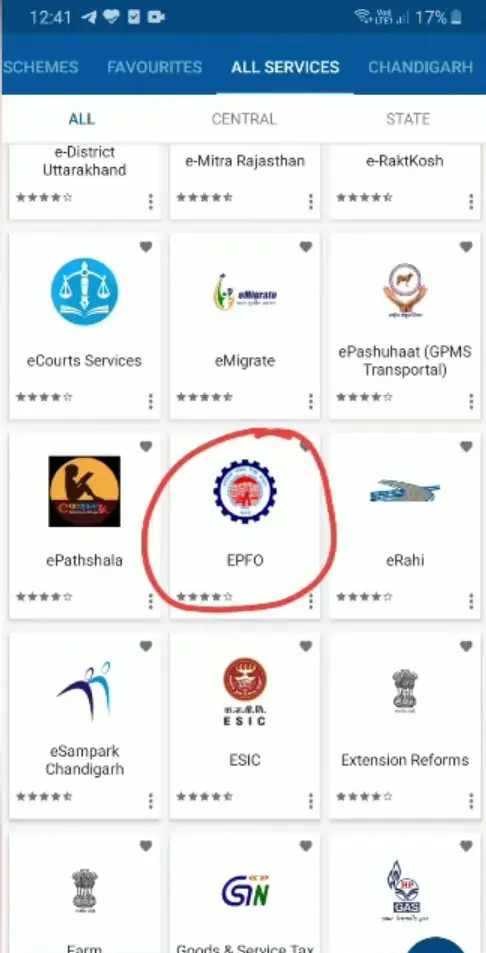
Step 5: Then click on “e-KYC Services”. Then Select Aadhaar Seeding Option
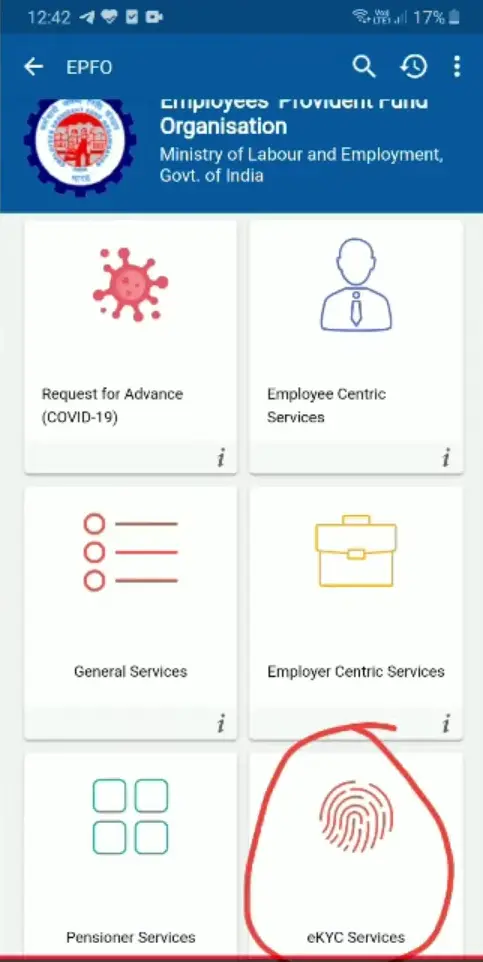
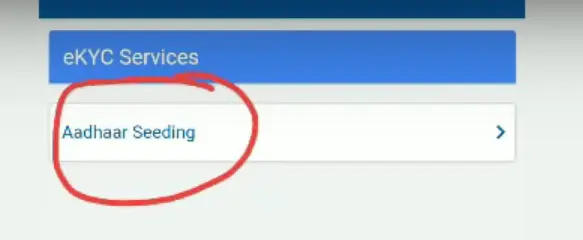
Step 6: Enter your Universal Account Number (UAN) in the given space and click on the “Submit” button.
Step 7: An OTP will be sent to your registered mobile number. Fill that OTP in the space given and click on the “Submit” button.
Step 8: Click on the “Link Aadhaar” button. Fill in your Aadhaar number in the space given and click on the “Submit” button.
Step 9: An OTP will be sent to your registered mobile number and email address. Fill that OTP in the space given and click on the “Submit” button. The UAN Aadhaar linking process is complete.
UAN Aadhaar link using EPFO e-SEWA Portal
To link your UAN and Aadhaar through the Employees Provident Fund Organisation (EPFO) e-SEWA portal, follow the steps mentioned below:
Step 1: Open your internet browser. Visit the official website of the EPFO e-SEWA portal through this link: https://unifiedportal-mem.epfindia.gov.in/memberinterface/.
Step 2: Enter your UAN and password in the given space. Fill in the captcha code shown on your screen and click on the “Sign In” button.
Step 3: Go to Know Your Customer (KYC) in the “Manage” section. Select “Aadhaar” and then enter your Aadhaar number in the space given and then click the “Save” button.
Step 4: Your Aadhaar details will be confirmed via UIDAI. Once your details are verified, your Aadhaar will be linked to your UAN, and a confirmation message will show up on your screen.
UAN Aadhaar link offline/ How to link UAN with Aadhaar offline
For offline UAN Aadhaar linking, you must follow the steps given below:
Step 1: Visit an Employees Provident Fund Organisation (EPFO) branch or Common Service Centre (CSE) in person.
Step 2: Fill out the “Aadhaar Seeding Application” form for UAN Aadhaar linking.
Step 3: Deposit the form along with UAN details and a self-attested photocopy of your Aadhar card.
Step 4: Your UAN will be linked to Aadhaar after verification. You will get a confirmation message on your registered mobile number.
How to Check Status of UAN Aadhaar Link?
To check whether your Universal Account Number (UAN) is already linked to Aadhaar, follow the steps mentioned below:
Step 1: Open your internet browser. Visit the official website of the EPFO e-SEWA portal through this link: https://unifiedportal-mem.epfindia.gov.in/memberinterface/.
Step 2: Enter your UAN and password in the given space. Fill in the captcha code shown on your screen and click on the “Sign In” button.
Step 3: Look for the “Aadhaar” section. If it shows “Verified (Demographic)” then your UAN is already linked with Aadhaar.
FAQs
Q 1: What is UAN?
Ans: UAN is a 12-digit Universal Account Number issued by EPFO to all those employees who have enrolled under the Employees Provident Fund (EPF) Scheme.
Q 2: What is the last Date for UAN Aadhaar linking?
Ans: The last Date for UAN Aadhaar linking is 31st March 2024.
Q 3: Why is it important to link UAN with Aadhaar?
Ans: It is important to link UAN with Aadhaar because if an employee doesn’t link it, his employer won’t be able to deposit his contribution to their EPF account.
Q 4: Is UAN Aadhaar link mandatory?
Ans: Yes, according to Employees Provident Fund Organisation (EPFO) norms, UAN Aadhaar linking is mandatory.
Conclusion
In this article, we have mentioned all three methods for UAN Aadhaar linking online, as well as in offline mode. We hope that you find this article useful. For more such informative articles, please keep visiting our website regularly.
super