NPCI Aadhar Link: All types of retail payments and their settlement are regulated by the National Payments Corporation of India (NPCI), a Reserve Bank of India subsidiary. Hence, it is essential to link your Aadhaar with NPCI to avoid any difficulty in the future.
The process of your Aadhaar link with NPCI is still pending, but are you still clueless about the whole process? You can use this tutorial to learn how to do Aadhar NPCI Link.

What is NPCI Aadhar Link?
Aadhaar card can be linked to any desired bank account as NPCI (National Payments Corporation of India) stores this data. The main objective of Linking NPCI and Aadhaar Online is to make it possible to transfer payments quickly from Aadhaar-linked bank accounts to the recipient’s bank account.
The main task is to link your Aadhaar number and IIN with your bank account through the NPCI portal. IIN stands for Issuer Identification Number, which helps link bank accounts and Aadhaar cards.
Why Link Your Aadhaar and Bank Account with NPCI?
Linking your Aadhaar and bank account with NPCI has several benefits. It enables you to receive government subsidies directly into your bank account, without any intermediaries. This process is faster, more secure, and hassle-free. It also helps to reduce fraud and corruption, as the money goes directly to the beneficiary’s account. Additionally, linking your Aadhaar and bank account with NPCI is mandatory, as per the guidelines issued by the NPCI.
Process of NPCI Aadhar Link Bank Account Online
Linking an Aadhaar number with an NPCI bank account involves completing the necessary paperwork and verifying the account holder’s details from the bank.
After Aadhaar Authentication for NPCI, the process starts with the below-listed steps, which were provided by the central branch of your bank:
- The holder’s bank account at the core branch is linked to the Aadhaar number.
- Then the Aadhaar card number is obtained and entered into the NPCI mapper.
- If the last step is not completed successfully, the Aadhaar card number is not entered in NPCI.
Process for Linking Aadhaar Card with NPCI
If Aadhaar is not already linked, then you can choose to link Aadhaar with your bank account using any of the following processes:
Linking NPCI with Aadhar through Official Website
NPCI has encouraged all Indian banks to activate One Time Password (OTP)-based Aadhaar e-KYC service using Aadhaar-enabled devices. Here are the methods to link your bank account and Aadhaar with NPCI:
The following steps explain how to link Aadhaar with NPCI through the official website:
Step 1: Visit the official website of NPCI i.e. www.npci.org.in.
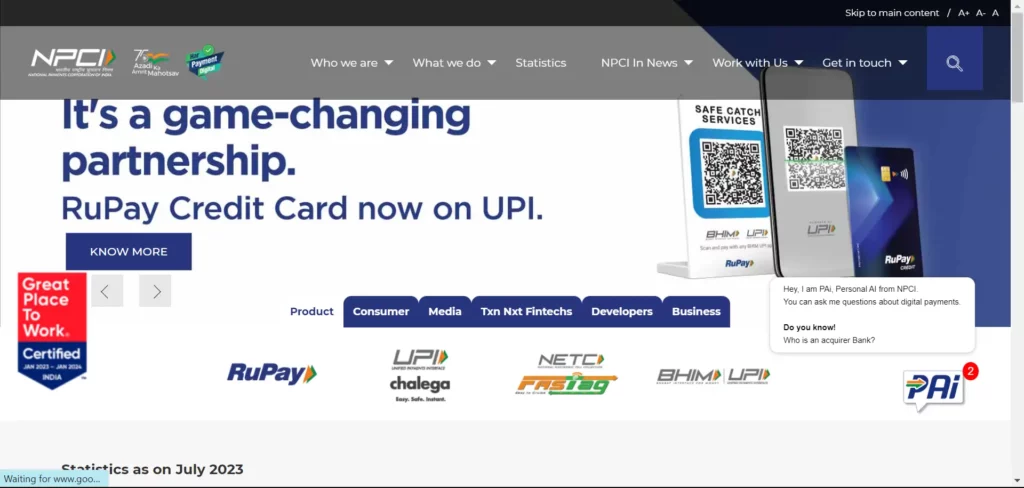
Step 2: Now scroll down and Click the “NACH” button.
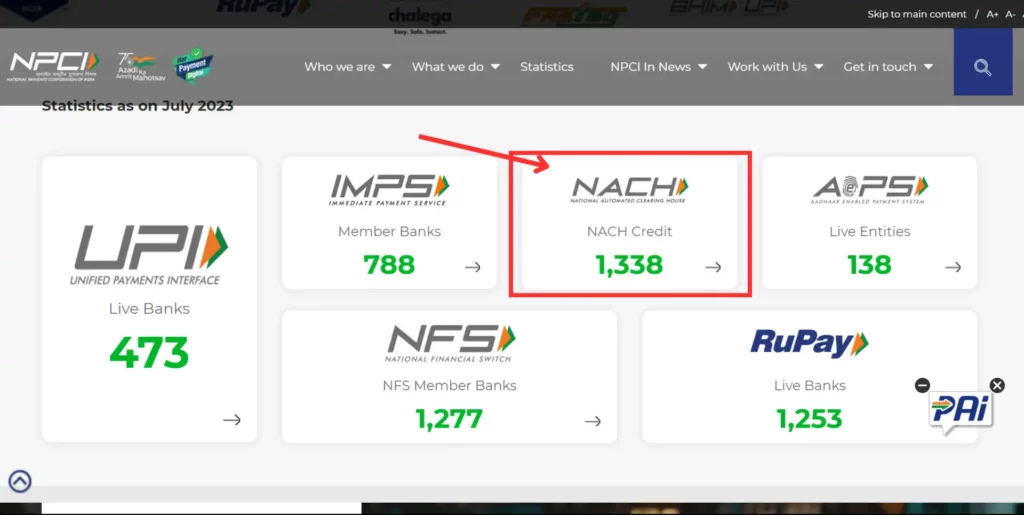
Step 3: On the next page, click the “FAQs” Link in left sidebar.
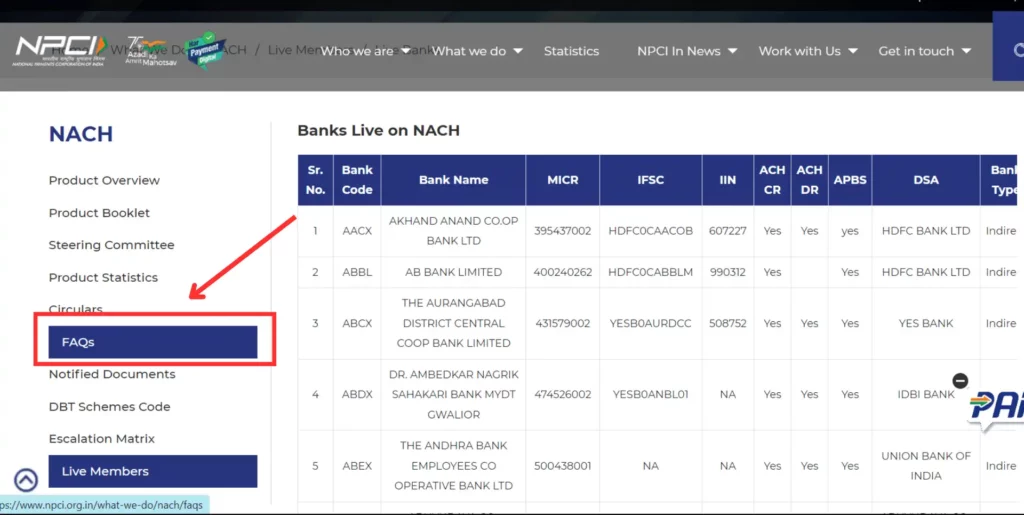
Step 4: Now scroll down and Click the “FAQs on APBS for customers” section.
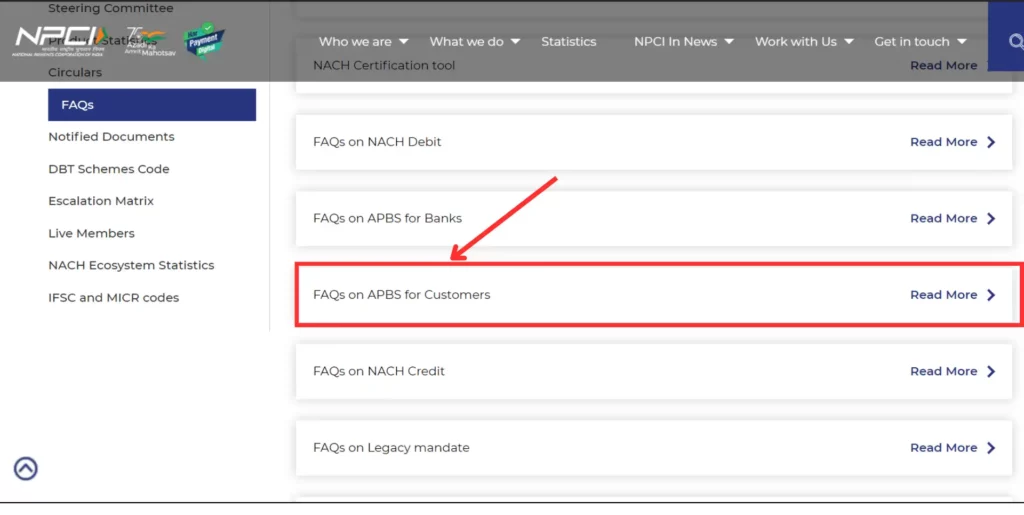
Step 5: Select the option ‘Aadhaar Seeding Process’, available at the end of this page
Step 6: Select the link ‘Click here‘ under the ‘Aadhaar Seeding Process’ option.
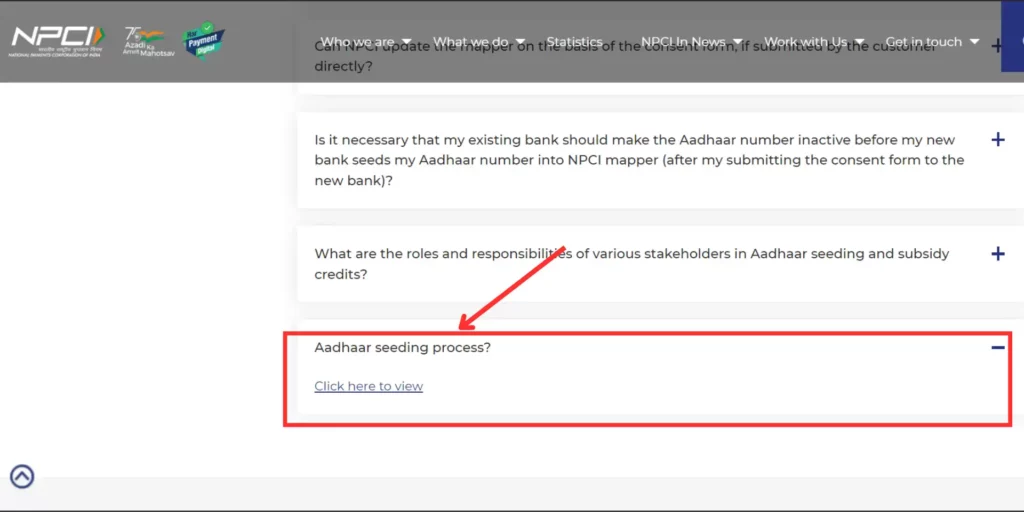
Step 7: A new tab will open with the Aadhaar seeding form.
Step 8: Complete the form after reading the instructions.
Step 9: Attach copies of your bank passbook and Aadhaar and Submit this form in your Bank Branch.
Note: Within two to three working days after the request is successfully processed, you will receive an SMS message that your account has been linked successfully.
Through your Bank’s Internet banking service
- Register on the Internet Banking page of your bank.
- ‘Update Aadhaar‘ has to be selected.
- Provide your profile password while registering for Aadhaar.
- After entering your Aadhaar number twice, click on “Submit.”
NPCI Aadhar Link using SMS
- Send a message in the following format to 567676: <UIDAadhaar number><Account number>
- You will get a confirmation message about your connecting status.
Link Aadhar with NPCI using Mobile Banking
- Log in to your bank’s client mobile app.
- Select the ‘Services’ tab.
- Go to the ‘View/Update Aadhaar Card Details page.
- Double-click on the Aadhaar number
- Select “Submit”. A confirmation message will pop up on your screen.
NPCI Aadhar Link through the Paytm App
Step 1: Open the Paytm app on your Mobile Phone.
Step 2: Choose “Paytm Bank” from the “My Paytm” option.

Step 3: Enter Paytm Bank Passcode.
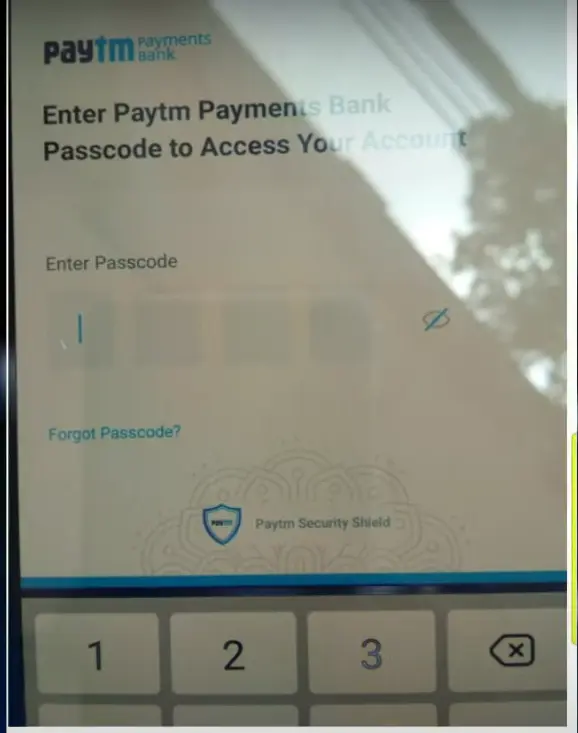
Step 4: Select ‘All Services’ under the ‘Services’ menu after that.
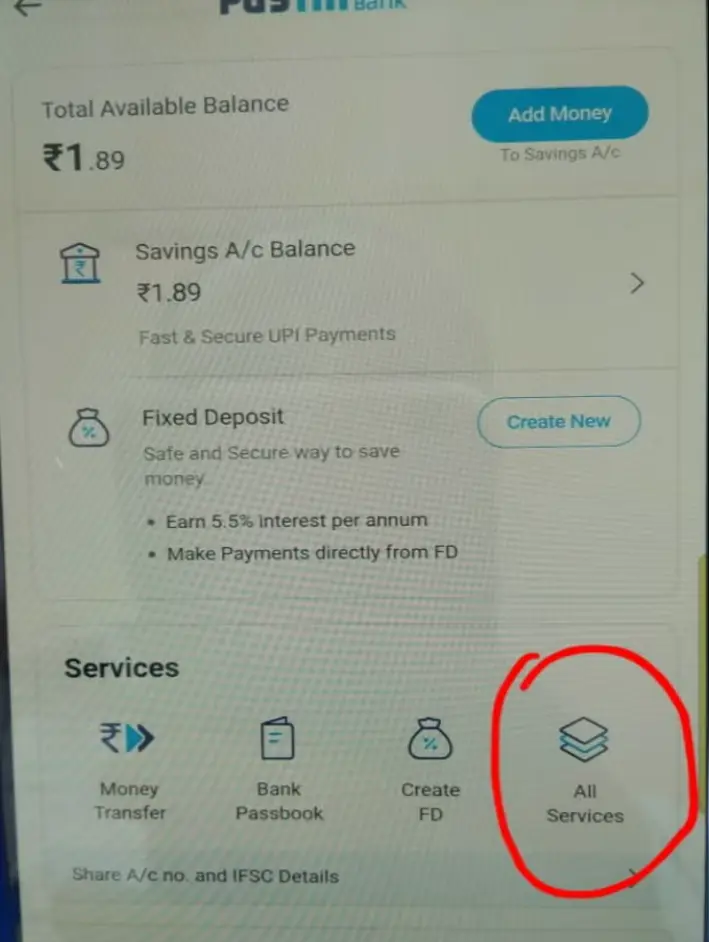
Step 5: Click the “Enrollment for Direct Benefit Transfer” option under “Government Schemes”.
Step 6: There will be a new page listing the benefits and features of DBT. As you scroll down, select ‘Link your account’.
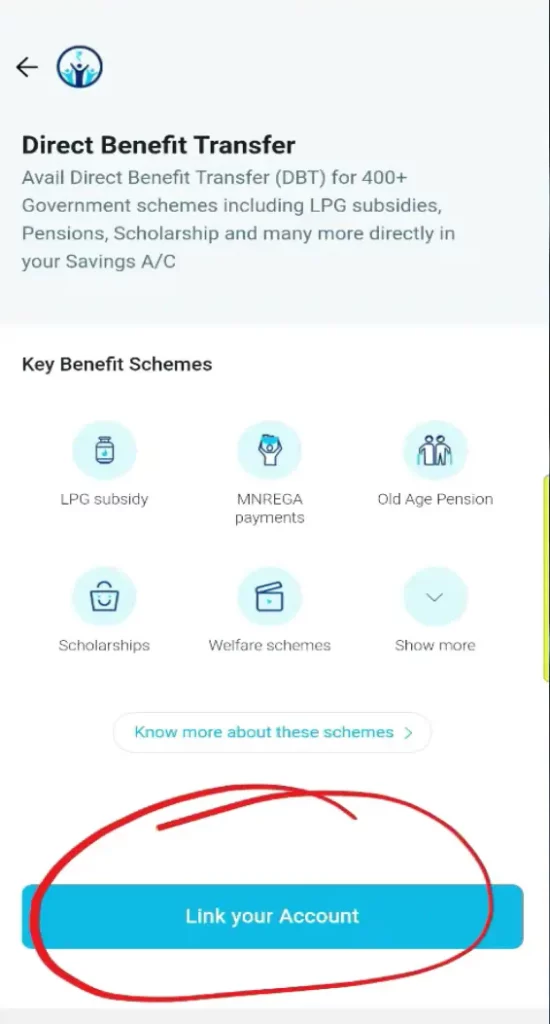
Step 7: Select the bank account you want to use to link with NPCI.
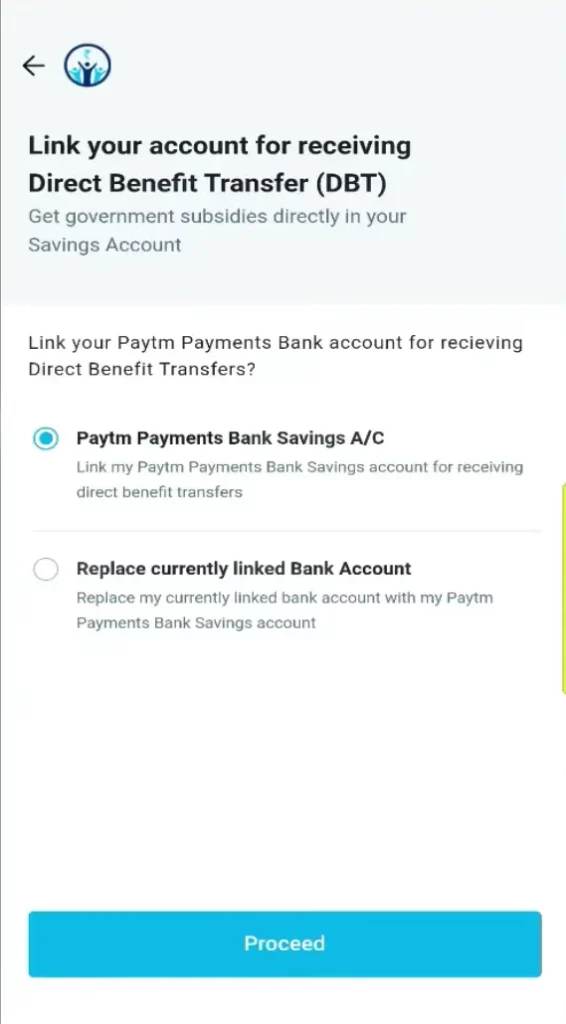
Step 8: Select the bank you want to link with and accept the terms.
Step 9: Click on “Submit”.
Step 10: The request of NPCI Aadhar Link is now successfully processed. You will receive an SMS notification within two to three days of your account being successfully linked with NPCI.
Visit the nearest Branch
If you cannot link Aadhar with NPCI with all the above methods, you can visit your bank branch and fill out an Aadhaar Seeding form.
NPCI Aadhar Link Bank Account Form
It is simple and convenient to link your Aadhaar number with your bank account using the NPCI Link to Bank Account form. This form can be located on the NPCI website. The form requires your IFSC code, bank account number, and Aadhaar number. After completion, the form has to be delivered to your bank.
NPCI Mapper
NPCI Mapper is important for those who must ensure that their Aadhaar-based payments are transferred to the right bank. The NPCI mapper lists both the Aadhaar number of the intended recipient and the bank that issued it or its IIN (Issuer Identification Number). You can be sure that this technology will process your money successfully and smoothly.
Things to remember about NPCI
- For primary benefits, NPCI linked Aadhaar card is required.
- You can get fast Direct Benefit Transfer (DBT) from Govt initiatives.
- It is also easy to keep track of every transaction that occurs over a year or more.
- It will help you to reduce the chances of undetectable transactions and stop bank account-related scams.
- It will become more easy to track all the transactions done and received in a year or more.
- Aadhaar Card holders can link one bank account with their Aadhaar.
- As the number of accounts increases, the subsidy fee will be charged from the bank accounts.
- If your bank account’s latest link status for NPCI Aadhaar link indicates that it is active, you will be charged this fee.
NPCI Aadhar Link Bank Account Status Check
By visiting the bank branch, you can check whether your NPCI Aadhaar is linked to your bank account. If the status is active, then the mapping will complete successfully. NPCI Aadhar Link Status can be viewed in both online and offline modes. To check the status, follow these steps:
Check NPCI Aadhar Link Status Online
To check NPCI Aadhaar linking status online, follow these steps:
Step 1: Go to the Residents UIDAI website uidai.gov.in.
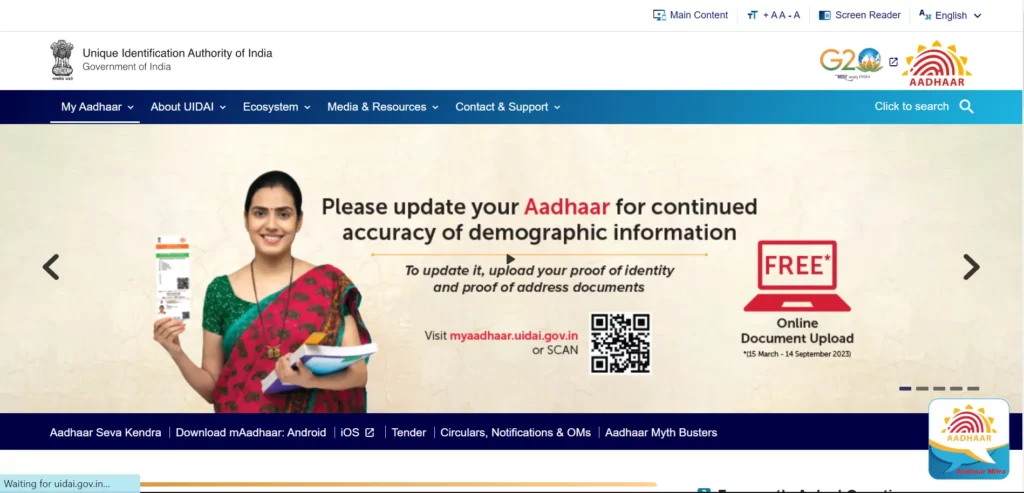
Step 2: Select ‘Aadhaar Services’ from the ‘My Aadhaar’ page.
Step 3: Select ‘Check Aadhaar/Bank Linking Status’ from the dropdown option.
Step 4: Enter the Aadhaar Number or Virtual ID.
Step 5: The captcha code displayed on the screen has to be entered.
Step 6: To receive the OTP, select “Send OTP”.
Step 7: Enter the OTP sent to your registered mobile number and click “Submit”.
Step 8: A new page will open, showing the linking status.
Check NPCI Aadhar Link Status Offline
To check the linking status via SMS in offline mode, follow these steps:
Step 1: Dial *99*99*1# from your registered cellphone number.
Step 2: Enter the Aadhaar number.
Step 3: Re-enter the Aadhaar number to verify that it is linked to the bank account.
What to do if the Aadhaar number is not Seeded in NPCI?
In case Aadhaar is not included in NPCI, the following action should be taken:
Step 1: Request a status update from the bank.
Step 2: Talk to the bank again about the problem.
Step 3: Contact the bank nodal officers to resolve the issue and expedite the process.
FAQs – Frequently Asked Questions
Q. How can I check my Aadhaar NPCI link status?
Ans. To check Aadhar NPCI Link Status, dial *99*99*1# with your UIDAI registered mobile number. Then Enter Your 12 Digit Aadhaar number. Now Re-enter the Aadhaar number to confirm whether it is linked to a Bank account.
Q. How many days will it take to link NPCI with Aadhar card?
Ans. The entire process of linking your Aadhaar with NPCI may take up to 48 hours. You need to select “Request” from the menu on the NPCI website. Then, select the “Aadhaar Seeding” tab of the dropdown menu.
Q. How can I link an Aadhaar in NPCI?
Ans. To link your Aadhaar in NPCI:
1. Visit the NPCI portal.
2. Click the “Aadhaar Seeding Process”.
3. Fill out the NPCI Aadhar Link Form and Upload a scanned copy of the Aadhaar and Bank passbook.
Finally, submit the form.
Q. What is the use of NPCI link?
Ans. Linking Aadhaar with NPCI has many benefits, such as Direct Benefit Transfer of govt Schemes, Securing Payments, reducing the chance of fraud, etc.
Q. Which banks are affiliated with NPCI?
Ans. Punjab National Bank, State Bank of India, Canara Bank, Union Bank of India, Bank of Baroda, ICICI Bank Limited, Bank of India, HSBC, Citibank, and HDFC Bank Limited are the ten primary promoter banks of NPCI.
Q. Which ATM card is issued by NPCI?
Ans. The National Payments Corporation of India (NPCI) issues the RuPay card, a debit or credit card type.
Conclusion
It is essential to understand the importance of the NPCI Aadhaar link, which provides innumerable benefits through various government programs. Additionally, customers should be informed that they can link only one account with their Aadhaar. If a consumer authorizes multiple bank branches, the latest preferred bank with current NPCI status will receive the subsidy.
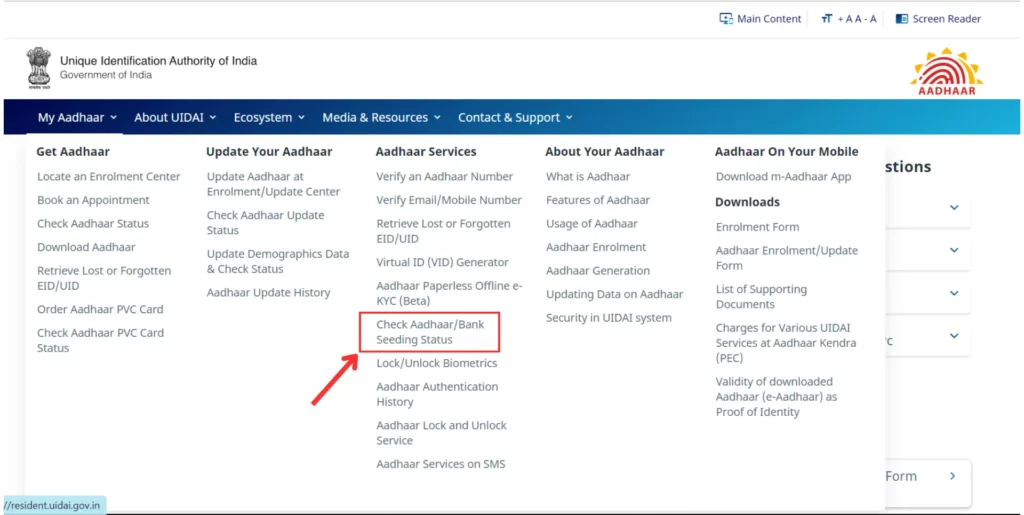
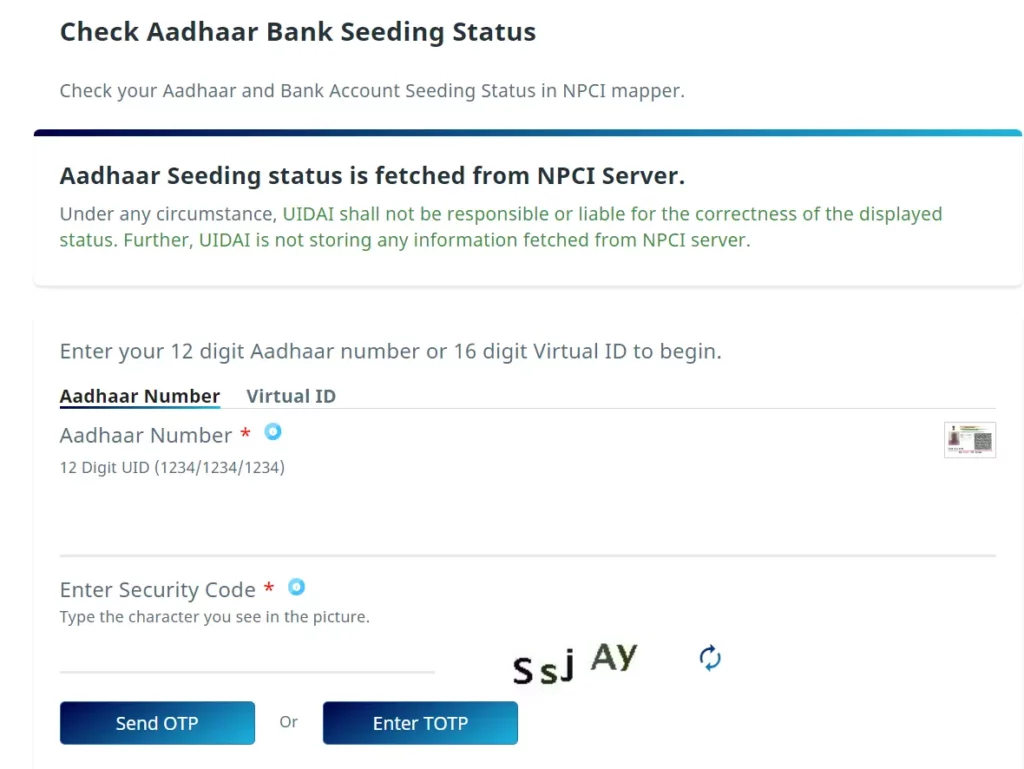
Kindly write articles which is useful not which are unusable…. Npci official website doesn’t provide any option to link aadhar number. And bank apps or website of sbi doesn’t provide option to link aadhar number. so kindly write articles accordingly
My aadhar seeding account is panjab and Maharashtra Bank ( PMC Bank ).
How to change aadhar seeding account?
At -Padmapur,gp-sindhrimala,po-panchabati, district -malkangiri,state -odisha,pine code no 764046
mera bank कौन-कौन si Bank mein khata link hai
I want to aadhar link with the bank of SBI
You bank link baroda bank