EPF Aadhaar Link | EPF Aadhaar Link Online KYC | Link Aadhaar Card with EPF Account: When you leave employment, it will be easier to withdraw or transfer your PF amount if you link your Aadhaar number with your Employees’ Provident Fund (EPF) account. Thanks to EPFO, employees can easily link their EPF accounts with their Aadhaar cards.
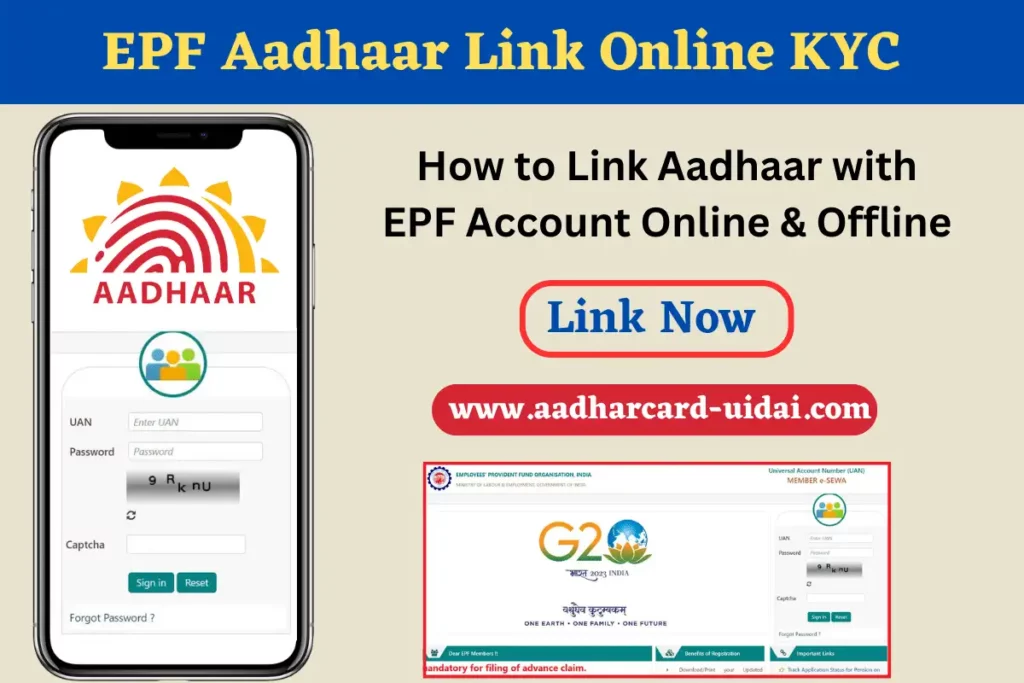
Both online and offline methods are available for EPF Aadhaar Link. Read this full article for more details on EPF Aadhaar Link Online KYC.
EPF Aadhaar Link Online KYC Process
Here is the step-by-step tutorial on EPF Aadhaar Link Online KYC:-
Step 1: Go to the e-Seva portal or EPFO member home page by visiting https://unifiedportal-mem.epfindia.gov.in/memberinterface.
Step 2: Enter your UAN and password to log in to your EPF account.
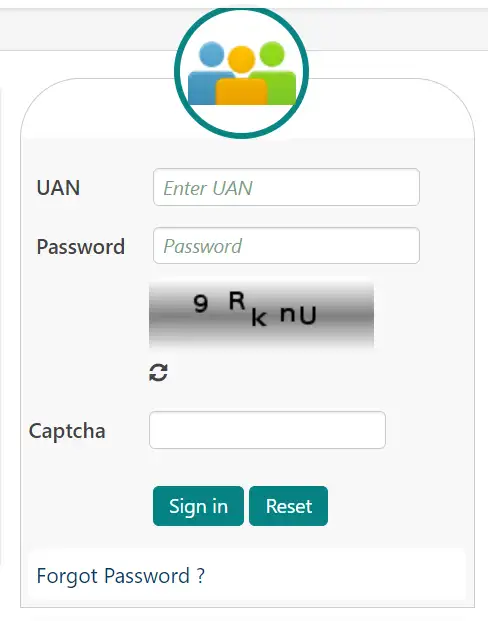
Step 3: Select the KYC option under “Manage” in the menu.
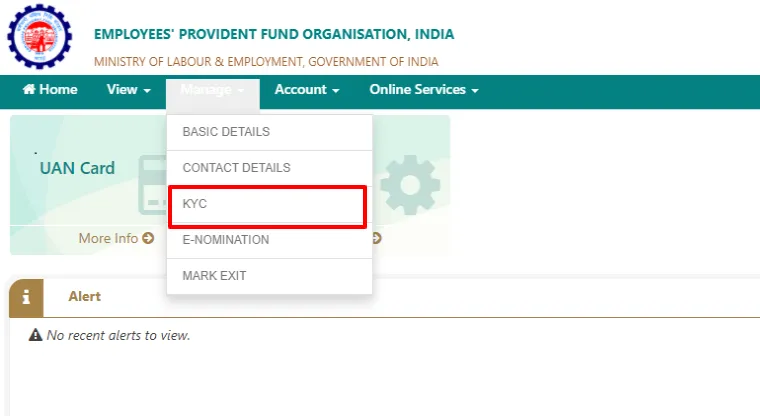
Step 4: A new page will open, from which you can select “Aadhaar“ to link your EPF account.
Step 5: Click on “Aadhaar” and then enter your Aadhaar number and name as they appear on your Aadhaar card. Then click on the “Save” button.
Step 6: After storing your Aadhaar information, your Aadhaar will be verified using UIDAI data.
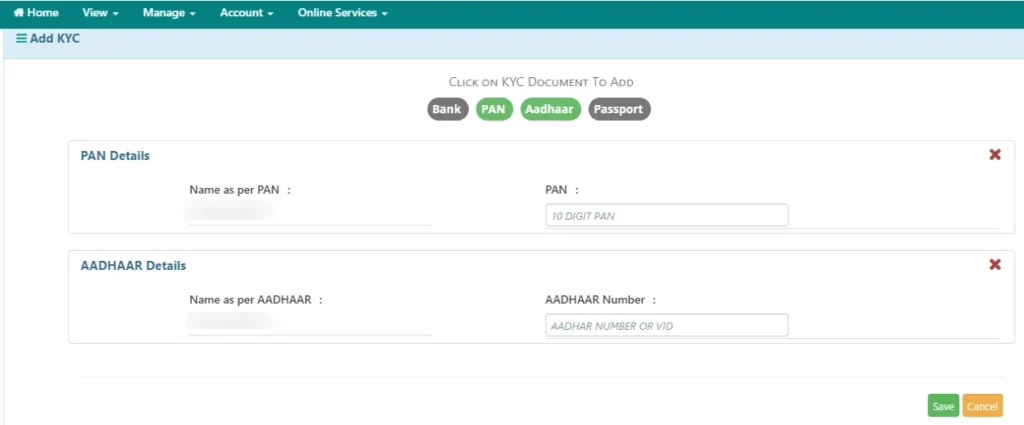
Step 7: If your KYC paperwork is approved, you can link your Aadhaar with your EPF account and see “Verified” printed next to your Aadhaar details.
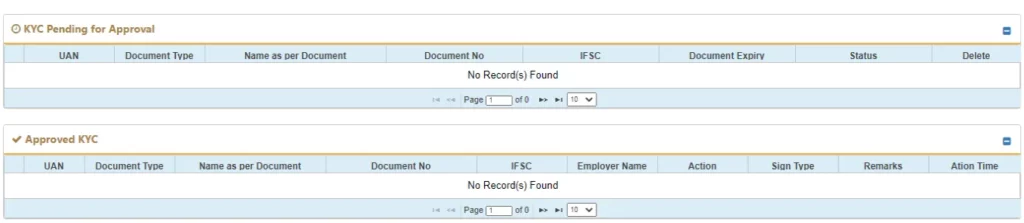
Link Aadhaar With EPF Account Offline Process
To simplify things for those who are not technology-friendly, EPFO has set up ways to link Aadhaar with their EPF account. These employees can also submit the application for EPF Aadhaar Link at the EPFO office.
It is easy to accomplish using the following easy steps:-
Step 1: Fill out the “Aadhaar Seeding Application” form.
Step 2: Complete the form by entering your UAN, Aadhaar number, and other required details.
Step 3: Attach copies of your Universal Account Number, PAN, and Aadhaar with the form you have self-attested.
Step 4: At any EPFO field office or Common Service Center (CSC) location, complete this step and submit it to the executive.
Step 5: After verification, your Aadhaar will be linked to your EPF account.
Step 6: You will receive a message on your registered mobile number regarding the case.
Link EPF Account With Aadhaar Card Using Umang App
The National e-Governance Division (NeGD) and the Ministry of Electronics and Information Technology (MeitY) have jointly developed UMANG (Unified Mobile Application for New-age Governance) to take mobile governance forward in India. However, to claim your EPF online, you must link your Aadhaar and UAN. Your EPF account will be linked with Aadhaar.
Follow these steps for EPF Aadhaar Link with the UMANG APP:-
Step 1: Download the UMANG App from the Apple App Store or Google Play Store.
Step 2: Enter your registered mobile number if you have already registered.
Step 3: Type your “MPIN” or “Enter OTP” and press “Continue.”
Step 4: Enter the OTP sent to the registered mobile number.
Step 5: First, generate an MPIN to continue using the app.
Step 6: Enter your MPIN, and the UMANG app will log you in.
Step 7: After logging in, go to the ‘All Services Tab’ and select “EPFO.”
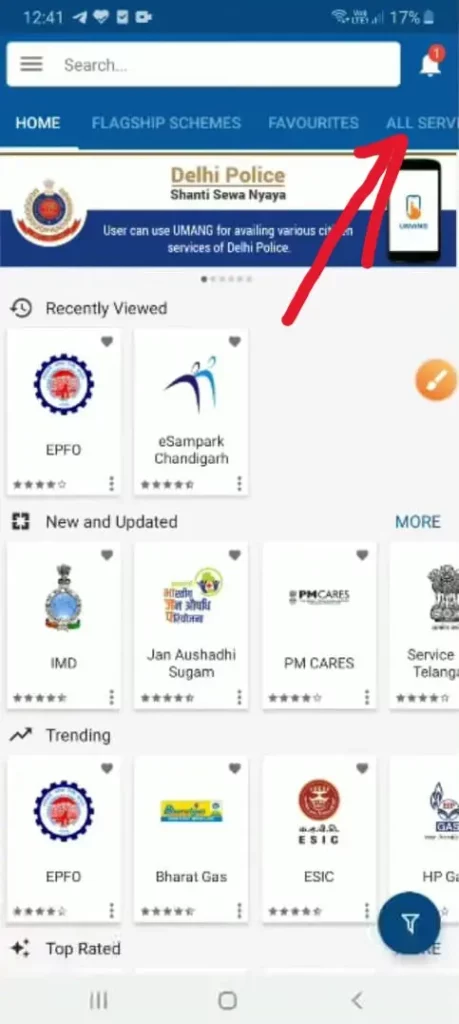
Step 8: In the EPFO section, select “e-KYC Services.”
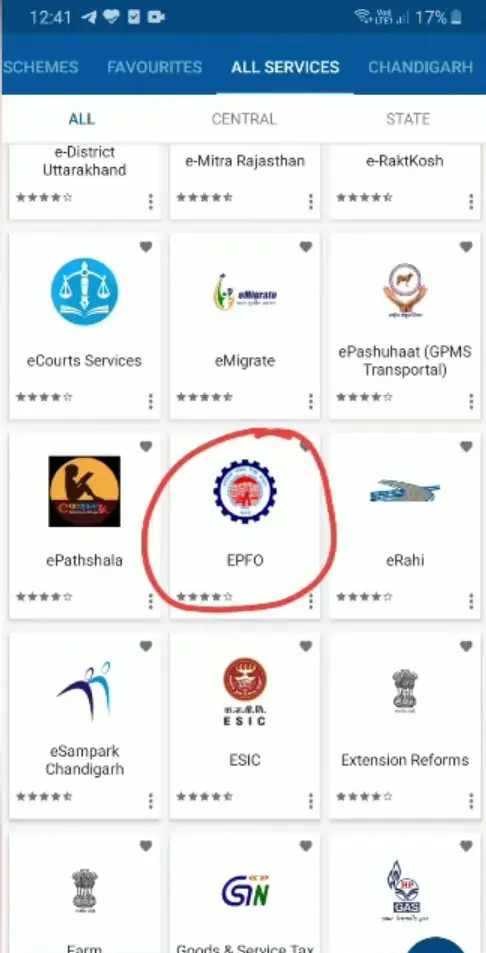
Step 9: From the list of “e-KYC services,” select “Aadhaar Seeding.”
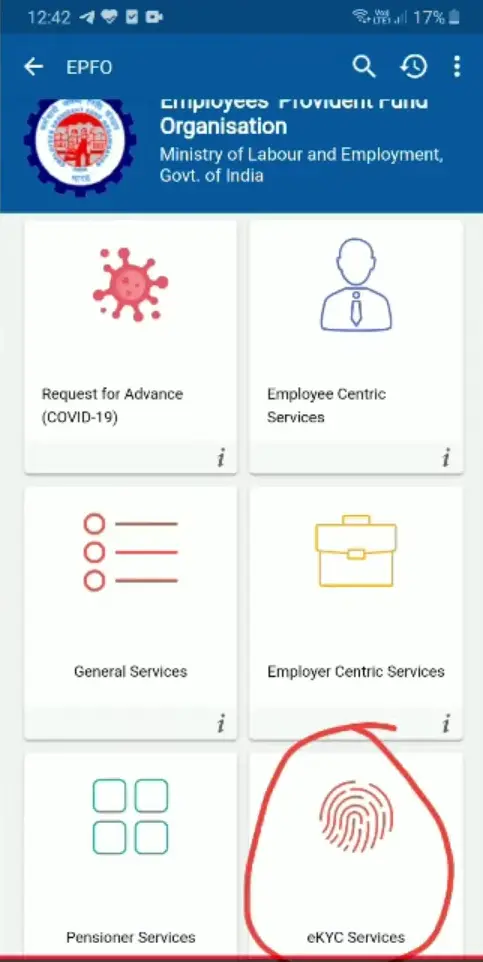
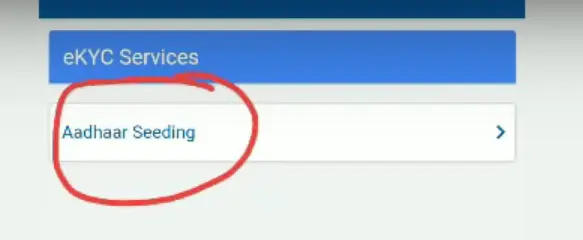
Step 10: Enter your UAN and click “Get OTP.”
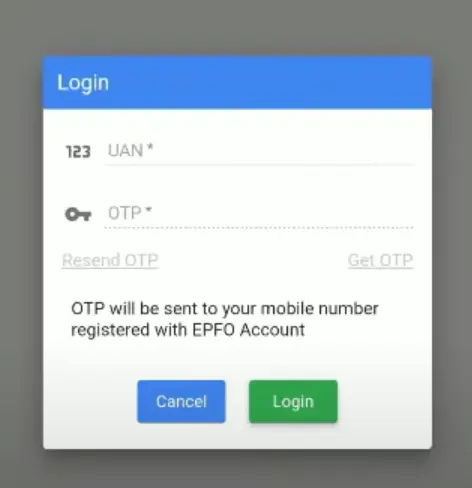
Step 11: An OTP on the mobile number linked to your registered EPF account will be provided.
Step 12: Submit your Aadhaar data.
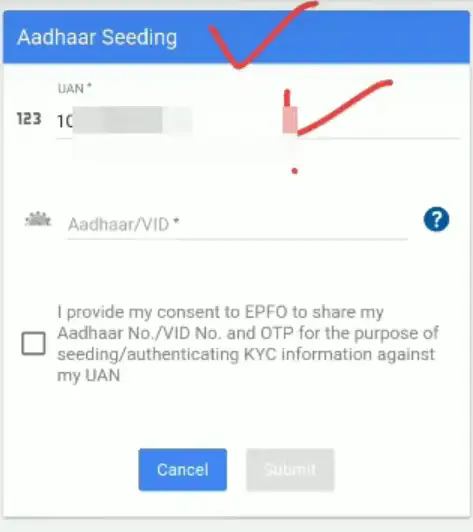
Step 13: A second OTP will be sent to the registered email address and mobile number.
Step 14: Your Aadhaar and UAN will be linked once the OTP verification is complete.
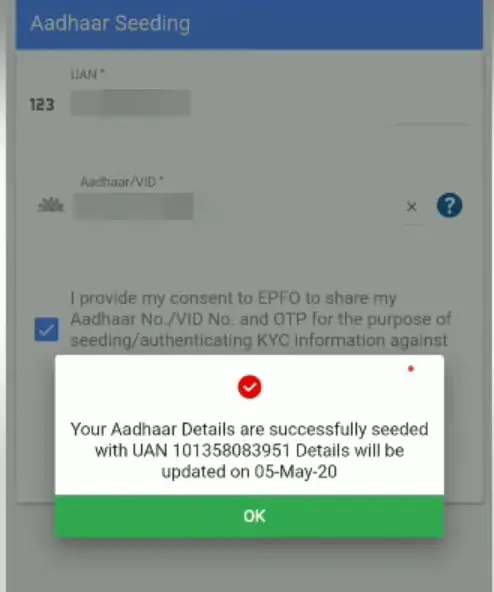
Benefits of Linking Aadhaar With EPF Account
In India, there are various benefits of linking your Aadhaar card with your Employees’ Provident Fund (EPF) account:
Streamlined KYC Process: It streamlines the KYC process. The linking of Aadhaar and EPF has simplified the Know Your Customer (KYC) process as it does away with the need for separate identity and address documents.
Quick and Easy Withdrawals: Withdrawals from Aadhaar-linked EPF accounts are simple and quick as they are quick and hassle-free.
Enhanced Security: Your account is more secure when Aadhaar and EPF are linked.
Direct Benefit Transfer (DBT): Due to the integration of Aadhaar and EPF, Direct Benefit Transfer is possible, allowing money to be paid into your EPF account directly and without needing any middleman.
Online Services and Self-Service Websites: Employees’ Provident Fund Organization (EPFO) provides several online services and self-service websites that you can use by linking your Aadhaar with your EPF account.
Reduction in Paperwork: Linking Aadhaar with EPF requires less physical paperwork and documentation.
Prevents duplicate accounts: Linking your Aadhaar helps you find and remove duplicate EPF accounts.
Check EPF Aadhaar Link Status
To check whether your EPF account is linked with your Aadhaar number or not, follow the steps listed below:
Step 1: Visit https://unifiedportal-mem.epfindia.gov.in/memberinterface/ as your first step.
Step 2: Enter your password and user Account Number to log in.
Step 3: Now, the member homepage will open. Use the information on the website to find Aadhaar.
Step 4: If “Validated (Demographic)” appears next to your Aadhaar number, UIDAI has linked and authenticated your Aadhaar with your EPF account.
Conclusion
Linking your Aadhaar card with your EPF account can lead to multiple benefits and streamlined communication with EPFO. The process is comparatively simple and can be completed through various techniques, including online and offline channels.
After your EPF Aadhaar Link, you can shorten the KYC process, avail quick and convenient withdrawals, improve the security of your account, and access online services and self-service portals offered by EPFO. It facilitates Direct Benefit Transfer, reduces paperwork, and helps avoid duplicate accounts.
Follow the instructions provided by EPFO for EPF Aadhaar Link Online KYC, and stay tuned for any updates or new requirements. Doing so can maximize your EPF benefits and allow you to interact more effectively with EPFO.
FAQs
Q. How to link Aadhaar with EPF?
Ans. To link Aadhaar with EPF:
1. Visit the official EPFO portal: https://unifiedportal-mem.epfindia.gov.in/memberinterface and log in with USA & Password.
2. Go to the Manage option under the KYC section.
3. Choose Aadhaar to Link Aadhaar with EPF.
4. Fill in all the details and complete the EPF Aadhaar Link process.
Q. How can I link my EPF with Aadhar without logging in?
Ans. To link the EPF account without logging in, you can visit the nearby EP FO office. Here, you have to fill out an “Aadhaar seeding form.” Enter the UAN and your Aadhaar number with other information. Now attach the self-attested copies of your PAN, Aadhaar and UAN. Submit this form to the EPFO office executive. After verification, your Aadhaar will be linked to your EPF Account.
Q. When can I link my Aadhaar with my EPF account for the last time?
Ans. There is no time limit for updating EPFO Aadhaar or linking Aadhaar with EPF accounts.
Q. Can I submit EPF electronic enrollment without a UAN-Aadhaar link?
Ans. Both the EPF e-enrollment form and UAN-Aadhaar link have to be submitted. Hence, you are advised to complete both procedures as soon as possible.
Q. Is Aadhaar mandatory for UAN generation?
Ans. No, Aadhaar is not mandatory for UAN generation. The EPFO provides an alternate method to generate UAN for those who don’t have Aadhaar.
