Aadhar SMS Service: Unique Identification Authority of India (UIDAI) has introduced a service called “Aadhaar Services on SMS” or “Aadhar SMS Services” which enables Aadhaar Number holders, who do not have access to internet/resident portal/m-Aadhaar etc. to use various Aadhaar services like Virtual ID generation/retrieval, Aadhaar lock/unlock etc. through SMS.
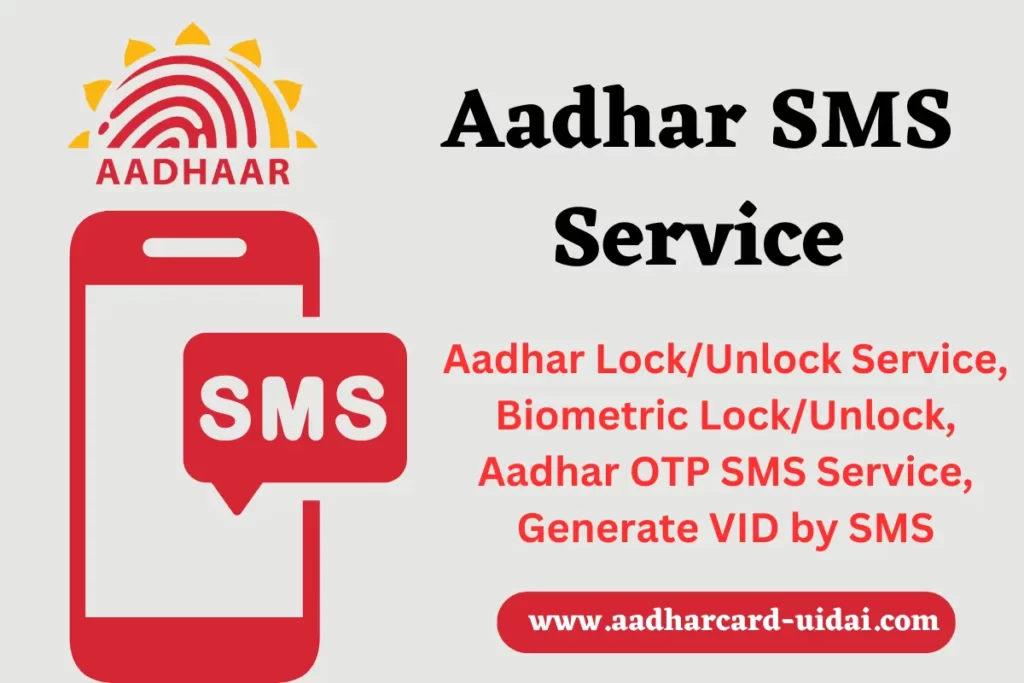
Aadhar SMS Service
Aadhar SMS Service: Residents can avail Aadhar Service by sending SMS from Registered Mobile to 1947. A Resident can get benefits by Aadhar SMS Services by sending an SMS in the given format to 1947 from their registered mobile number. These services are VID Generation/Retrieval, Lock/Unlock Aadhaar Number etc.
Retrieve VID by Aadhaar SMS Service
To retrieve Virtual ID/VID by SMS you have to send SMS in the following Format:
RVID<SPACE>Last 4 digits of Aadhar Number
- Let’s understand with an example, if the Aadhaar number is 1234-5678-9123 then
- ✉️ SMS – RVID 9123 and send it to 1947
Generate VID for the First Time
Citizen can generate VID by sending an SMS to Aadhaar helpline number 1947 in the following format:
“GVID<SPACE>Last 4 digits of Aadhaar Number” and send it to 1947 through the registered Mobile Number.
To Get OTP for Aadhar Authentication via SMS
Citizens can get OTP by 2 methods, first is by using an Aadhar Number and Second is by using VID.
- By using Aadhaar Number: GETOTP<SPACE>Last-4-Digit-of-Aadhaar-Number
- For example if the Aadhaar number is 3218-5678-9088 then
- ✉️ SMS – GETOTP 9088 and send it to 1947.
- By using Virtual ID: GETOTP<SPACE>Last-6-Digit-of-of-Virtual ID-NUMBER
- Let’s take an example if Virtual ID is 3218-1234-1234-9123 then
- ✉️ SMS – GETOTP 340123 and send it to 1947
Aadhaar Card SMS Service Lock/ Unlock UID
Aadhaar Card Lock by SMS Service
To Lock Aadhar Card/UID you will have to send two SMS as followings:
- ✉️ 1st SMS: GETOTP<SPACE>Last 4 Digit of Aadhaar NUMBER
- Let’s assume your Aadhaar number is 1234-5678-9012 then
- Example: SMS – GETOTP 9012 and send it to 1947
- ✉️ 2nd SMS: LOCKUID<SPACE>Last 4 Digit of Aadhaar NUMBER<SPACE>OTP-6-digits
- And you received the OTP as “687888” then
- Example: SMS – LOCKUID 9123 687888 send it to 1947
Note:- For Unlocking/Unlocking UID resident should have the latest VID number and If you don’t have VID then generate VID by following our above Process of “Generate VID for the First Time” or “Retrieve VID by Aadhar SMS Service”.
Aadhaar Card Unlock by SMS Service
To Unlock Aadhar Card/UID you will have to send two SMS as followings:
- ✉️ 1st SMS: GETOTP<SPACE>6 Digits of Latest Virtual-ID
- Example: If your Virtual ID is 1234-1234-1234-9012 then
- SMS – GETOTP 349012 and send it to 1947
- ✉️ 2nd SMS 2: UNLOCKUID<SPACE>6 or 10 Digits of Virtual-ID<SPACE>OTP-6-digits
- Example: If you received the OTP as “012345” then
- SMS – UNLOCKUID 349012 012345 and send it to 1947
Note:
✅ You can Unlock UID by using VID Only, so before locking Aadhaar/UID generate a VID and keep it safe or note it down.
✅ You will have to use 10 Digits of Virtual ID in case more than 1 Aadhaar Card is linked with a single mobile number or the last 6 digits are the same for 2 dependents.
Enable/Disable Biometric Lock
To Enable Biometric Lock
You can enable Aadhar Biometric Lock by using Aadhaar number or virtual ID. In both methods you will have to send 2 SMS.
Enable Biometric Lock by Using Aadhaar Number:
- ✉️ 1st SMS: GETOTP<SPACE>Last 4 Digit of Aadhaar Number
- Example: If your Aadhaar number is 1234-5678-9012 then
- SMS – GETOTP 9012 and send it to 1947
- ✉️ 2nd SMS: ENABLEBIOLOCK<SPACE>Last 4 Digit of Aadhaar Number<SPACE>OTP-6-digits
- For example you received the OTP as “012345” then
- SMS – ENABLEBIOLOCK 9012 012345 and send it to 1947
Enable Biometric Lock by Using Virtual ID:
- ✉️ 1st SMS: GETOTP<SPACE>Last 6 Digit of Virtual ID
- Example: If your Virtual ID is 1234-1234-1234-9123 then
- SMS – GETOTP 349123 and send it to 1947
- ✉️ 2nd SMS: ENABLEBIOLOCK<SPACE>Last 6 Digit of Virtual ID<SPACE>OTP-6-digits
- For example you received the OTP as “012345” then
- SMS – ENABLEBIOLOCK 349123 012345 and send it to 1947
Note:
✅ A Resident can’t avail this service in case his/her Aadhaar is locked.
✅ If multiple Aadhaar Numbers are linked to single mobile number, and when last 4 digits of the Aadhaar Numbers are same for 2 or more than 2 dependents, then second SMS to be sent as following:
ENABLEBIOLOCK<SPACE>Last 8 Digits of Aadhaar Number<SPACE>OTP-6-digits
✅ If multiple Aadhaar Numbers are linked to single mobile number, and when last 6 digits of Virtual ID are same for 2 or more than 2 dependents, then second SMS to be sent as following:
ENABLEBIOLOCK<SPACE>Last 10 Digits of Virtual ID<SPACE>6 digits OTP
To Disable Biometric Lock
You can Disablee Aadhar Biometric Lock by using Aadhaar number or virtual ID. In both methods you will have to send 2 SMS.
Disable Biometric Lock by Using Aadhaar Number:
- ✉️ 1st SMS: GETOTP<SPACE>Last 4 Digit of Aadhaar Number
- Example: If your Aadhaar number is 1234-5678-9012 then
- SMS – GETOTP 9012 and send it to 1947
- ✉️ 2nd SMS: DISABLEBIOLOCK<SPACE>Last 4 Digit of Aadhaar Number<SPACE>OTP-6-digits
- For example you received the OTP as “012345” then
- SMS – DISABLEBIOLOCK 9012 012345 and send it to 1947
Disable Biometric Lock by Using Virtual ID:
- ✉️ 1st SMS: GETOTP<SPACE>Last 6 Digit of Virtual ID
- Example: If your Virtual ID is 1234-1234-1234-9123 then
- SMS – GETOTP 349123 and send it to 1947
- ✉️ 2nd SMS: DISABLEBIOLOCK<SPACE>Last 6 Digit of Virtual ID<SPACE>OTP-6-digits
- For example you received the OTP as “012345” then
- SMS – DISABLEBIOLOCK 349123 012345 and send it to 1947
Note:
✅ A Resident can’t avail this service in case his/her Aadhaar is locked.
✅ If multiple Aadhaar Numbers are linked to single mobile number, and when last 4 digits of the Aadhaar Numbers are same for 2 or more than 2 dependents, then second SMS to be sent as following:
DISABLEBIOLOCK<SPACE>Last 8 Digits of Aadhaar Number<SPACE>OTP-6-digits
✅ If multiple Aadhaar Numbers are linked to single mobile number, and when last 6 digits of Virtual ID are same for 2 or more than 2 dependents, then second SMS to be sent as following:
DISABLEBIOLOCK<SPACE>Last 10 Digits of Virtual ID<SPACE>6 digits OTP
SMS to Temporarily Unlock Biometrics
A resident can temporarily unlock Aadhaar Biometrics by using 2 methods. In each method he/she will have to send two SMS. Methods are given below with examples:
Temporary Unlock Biometric by Using Aadhaar Number:
- ✉️ 1st SMS: GETOTP<SPACE>Last 4 Digit of Aadhaar Number
- Example: If your Aadhaar number is 1234-5678-9012 then
- SMS – GETOTP 9012 and send it to 1947
- ✉️ 2nd SMS: UNLOCKBIO<SPACE>Last 4 Digit of Aadhaar Number<SPACE>OTP-6-digits
- For example you received the OTP as “012345” then
- SMS – UNLOCKBIO 9012 012345 and send it to 1947
Temporary Unlock Biometric by Using Virtual ID:
- ✉️ 1st SMS: GETOTP<SPACE>Last 6 Digit of Virtual ID
- Example: If your Virtual ID is 1234-1234-1234-9123 then
- SMS – GETOTP 349123 and send it to 1947
- ✉️ 2nd SMS: UNLOCKBIO<SPACE>Last 6 Digit of Virtual ID<SPACE>OTP-6-digits
- For example you received the OTP as “012345” then
- SMS – UNLOCKBIO 349123 012345 and send it to 1947
Note:
✅ A Resident can’t avail this service in case his/her Aadhaar is locked.
✅ If multiple Aadhaar Numbers are linked to single mobile number, and when last 4 digits of the Aadhaar Numbers are same for 2 or more than 2 dependents, then second SMS to be sent as following:
UNLOCKBIO<SPACE>Last 8 Digits of Aadhaar Number<SPACE>OTP-6-digits
✅ If multiple Aadhaar Numbers are linked to single mobile number, and when last 6 digits of Virtual ID are same for 2 or more than 2 dependents, then second SMS to be sent as following:
UNLOCKBIO<SPACE>Last 10 Digits of Virtual ID<SPACE>6 digits OTP
Important Link
| Official Website | Click here |
| Other Aadhar Services Information | Click here |
Final Words
Unique Identity Authority of India (UIDAI) provides many services for Aadhaar holders. One of these services is Aadhar SMS Service. Using these Aadhar SMS Services, an Aadhaar card holder can lock/unlock Aadhaar Card or Aadhaar Biometrics. And Citizens can also get a new virtual id or regenerate the virtual ID using this facility. There are some other Aadhar SMS Services available, which we have discussed in this article.
Frequently Asked Questions (FAQs) for Aadhar SMS Service
What is UID lock & unlock?
Ans. UID Lock & Unlock is a security and privacy feature of Aadhaar by which an Aadhar Holder can stop wrongful use of his/her Aadhar data. In case you lock your Aadhar it can’t be used for authentication purpose.
How can I unlock my Aadhar card by SMS?
Ans. To unlock Aadhar Card by SMS you will have to send two SMS in the following Format:
1. First SMS will be GETOTP<SPACE>6 Digits of Latest Virtual-ID
2. After you receive OTP send second SMS as UNLOCKUID<SPACE>6 or 10 Digits of Virtual-ID<SPACE>OTP-6-digitsWhat is Aadhaar VID number?
Ans. VID is a temporary, revocable 16-digit random number mapped with the Aadhaar number. VID can be used in lieu of Aadhaar number whenever authentication or e-KYC services are performed. Authentication may be performed using VID in a manner similar to using Aadhaar number. It is not possible to derive Aadhaar number from VID.
adhar niklwana hai orignal nahi mila hai
aadhar card unlocked not working verification problem
VID unloka 9155043061258430
Aadhar card 989275098070
Mere adhar card par chek kre koi loan chal rha h kya
Unlocking/Unlocking
मेरा आधार कार्ड लॉक हो गया है अब अनलॉक करने के लिए क्या करना है
7384661191
Often My Aadhar not working when wanted to unlock for use.
biometric unlock krana h