Aadhar Card Update Mobile Number: As we all know, the Aadhar card has become an essential & mandatory document in India. An Aadhar card helps avail various services and enables the authentication of other documents.
Your active mobile number must have been registered with an Aadhar Card to use these services. Whenever you use services like eAadhar Download, Aadhar Download, the mAadhaar App, Dgilocker, Aadhar Update, etc., you will get an OTP on your registered mobile number for authentication purposes.
If you have lost your UIDAI Aadhar Registered mobile number, it will be impossible to benefit from the services mentioned above online. This article will guide you through How to Update your Mobile Number in Aadhar Online or Offline.
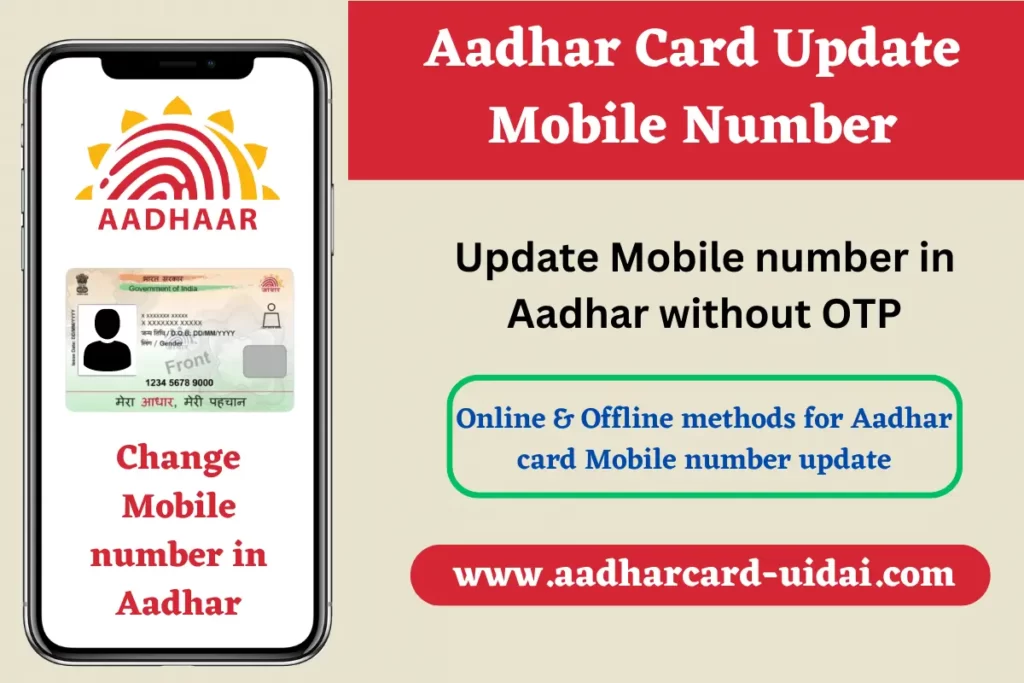
Step-by-Step Process for Aadhar Card Update Mobile Number Online
Sometimes, people change or lose their primary mobile number registered with UIDAI Aadhar. If you are one of them and wish for an online Aadhar card update mobile number, follow these simple steps:-
Step 1: Visit the Indian Postal Service Request Website with this link: https://ccc.cept.gov.in/ServiceRequest/request.aspx.
Step 2: Enter your details like name, address, mobile number, email address, etc.
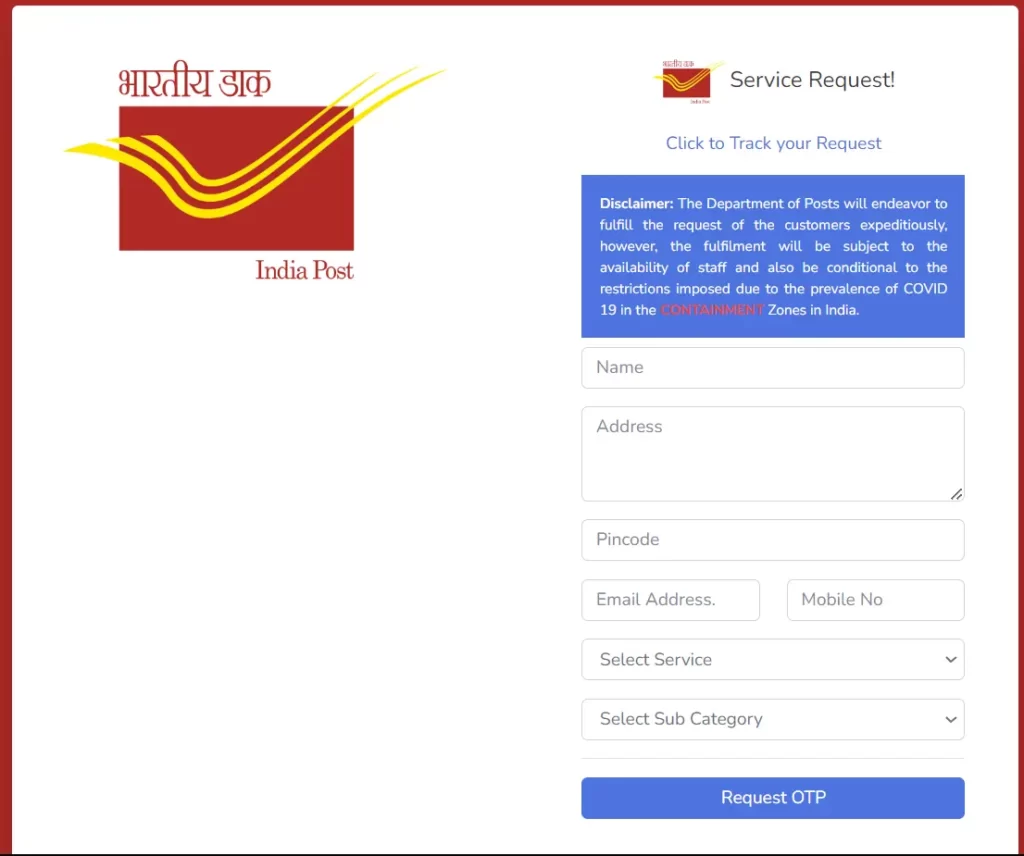
Step 3: Afterwards, select service “IPPB- Aadhaar Services” from the drop-down.
Step 4: Choose ‘UIDAI – mobile/email to Aadhar linking/update’ from the Sub Category section.
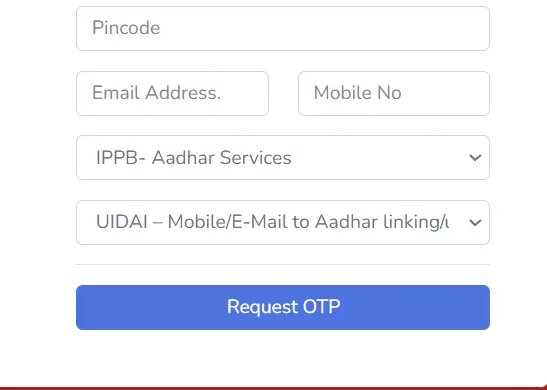
Step 5: After filling in all the necessary information, it’s time to click on the ‘Request OTP’ button.
Step 6: Enter the OTP that received your number on the next page. And click on the ‘Confirm Service Request’ button.
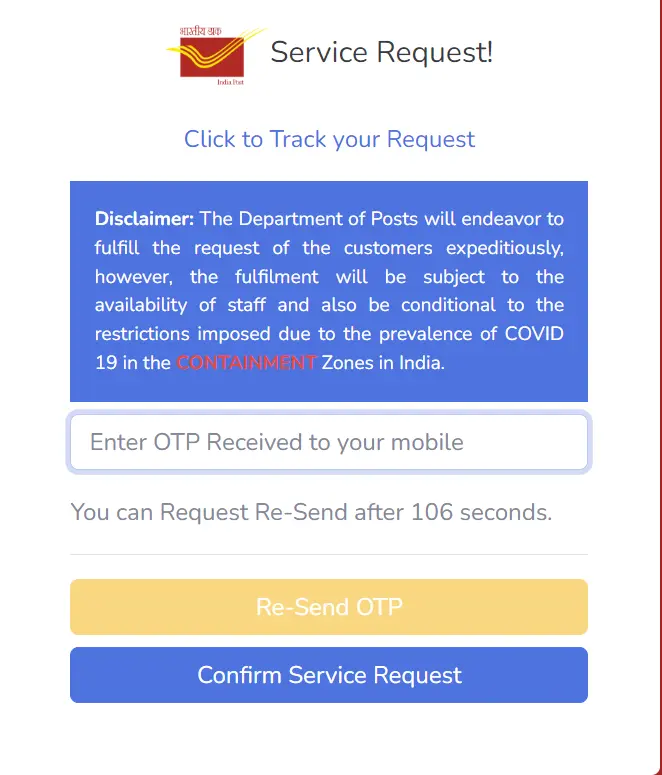
Step 7: You will get a reference number in your email and phone number. You can use it to track service requests.
Step 8: The request form will be sent to your nearby post office after successful submission.
Step 9: An officer assigned by the post office will visit your address to carry out the Aadhar Card Update Mobile Number work. Your verification process will be completed with a mobile biometric device (For iris, fingerprints, and photographs) to Update Mobile numbers in Aadhar.
Step 10: After completing the process of Update Mobile Number in Aadhar Online, you will have to pay a basic fee for this service.
How to Update Mobile Number in Aadhar Without OTP?
Here’s How to Update Mobile Number in Aadhar, or add and replace your Aadhar with a cellphone number online:-
- Visit your nearby Aadhaar Enrolment Center.
- Get an Aadhar Update/Correction form.
- Fill in all the required information and tick the Mobile Number Update box. Please make sure to include your mobile number in the form.
- Attach the photocopy of your Aadhar card.
- Submit this duly filled form to the Aadhar Center Executive.
- The Aadhar center executive will verify your biometrics.
- Pay the basic fee of Rupees 50 for Mobile number Updates in Aadhar.
- You will get an acknowledgement slip with the Update Request Number (URN) from the Aadhar enrolment center.
- The Aadhar Card Update Mobile Number process will be completed within 30 days.
Note: You will not need to submit any other document to Update the mobile number on your Aadhar Card.
Check the Aadhar Card Mobile Number Update Status
There are two methods to check whether your Aadhar Card mobile number has changed or not:-
Method 1 to Check Aadhar Card Mobile Number Update Status
- Visit the Aadhar UIDAI official portal.
- Go to the “Aadhaar Services” Section and click the “Verify an Aadhaar Number” link.
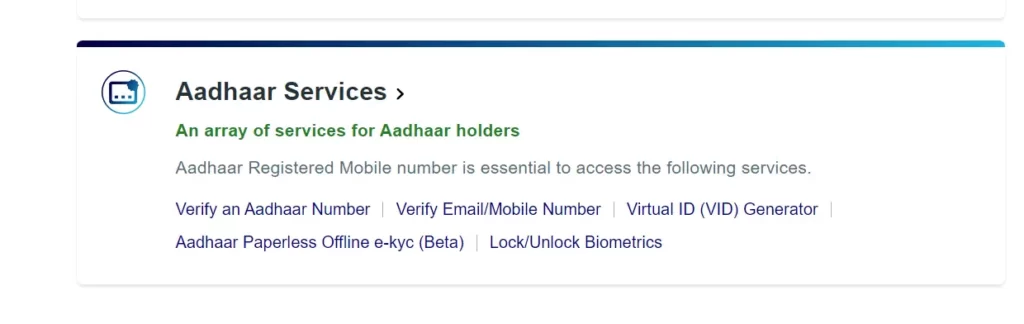
- Click the “Check Aadhaar Validity” option.
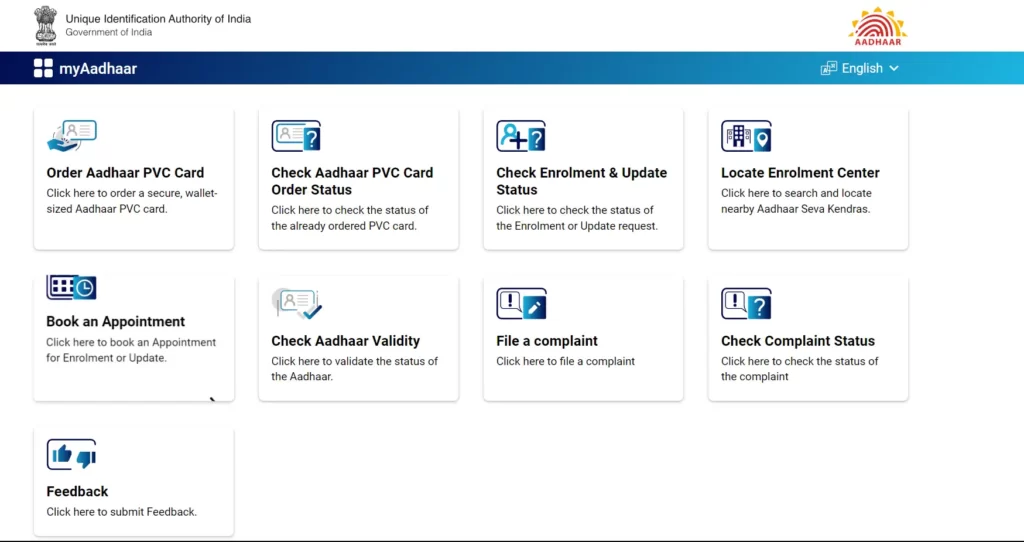
- Enter your 12-digit Aadhaar number and Captcha.
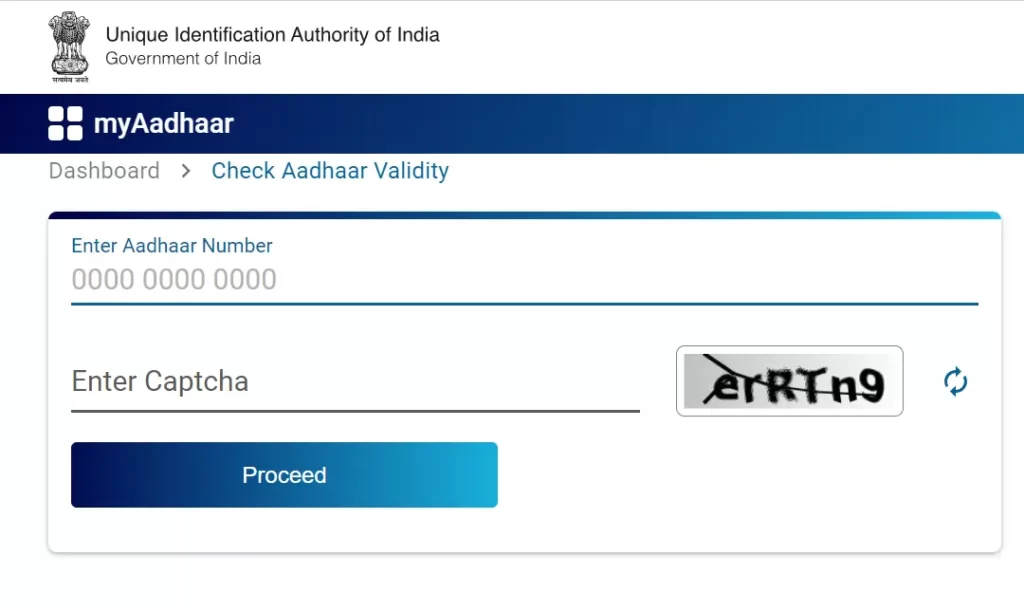
- Click on the ‘Proceed’ button. You will see a picture given below:
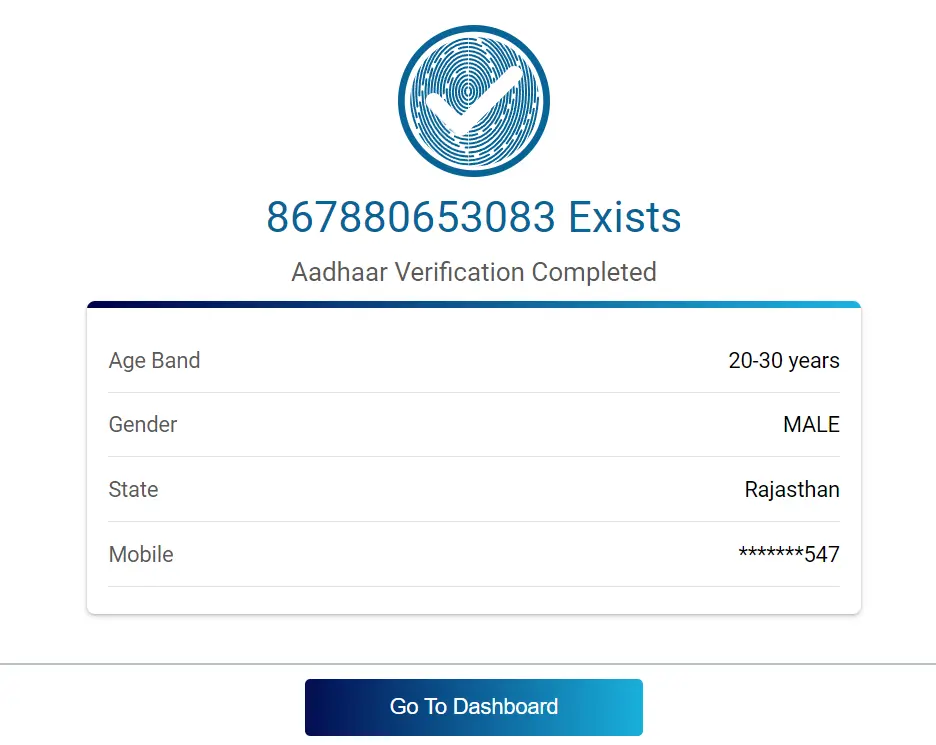
Method 2 to Check Aadhar Card Mobile Number Update Status
- Visit the Aadhar UIDAI official Portal.
- Go to the “Aadhaar Services” Section and click the “Verify Email/Mobile Number” link.
- Enter your 12-digit Aadhaar number and Mobile number.
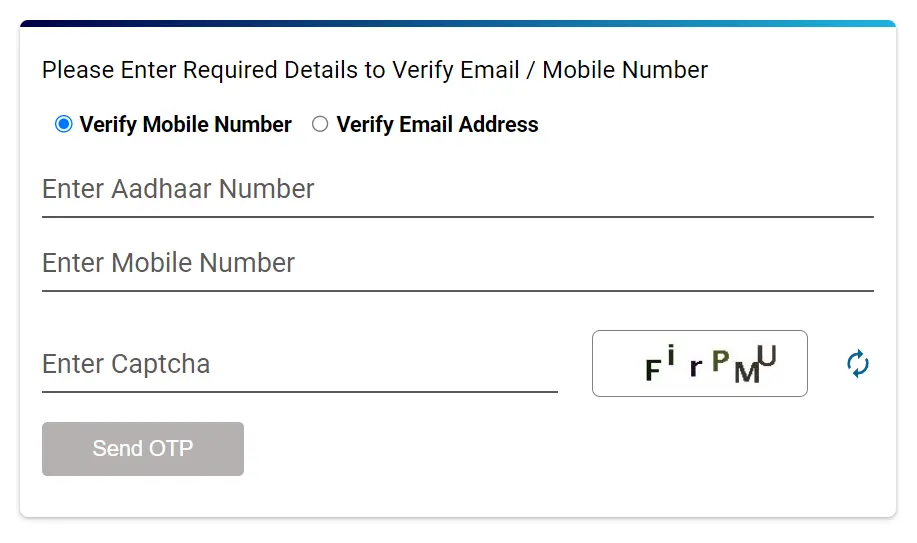
- Enter the Captcha code and click the “Send OTP” button.
- You will get an OTP to verify whether your current mobile number is linked with Aadhar.
Benefits of Updated Mobile Number in Aadhar Card
If your Aadhar Card Mobile Number is updated and currently active, you can get the benefits of various services & initiatives by the government of India. Here is the list of services you can avail of if your mobile number is linked with Aadhar:
- mAadhaar App
- All online Aadhaar facilities
- PAN card Application (New/Reprint)
- DigiLocker
- Mobile re-verification
- Mutual Fund Linking with Aadhaar
- Umang App
- Online EPF claims and withdrawal
Things to Consider for Aadhar Card Update Mobile Number
- You can Update Mobile Number in Aadhar Card as many times as you want, but you will have to pay a certain Fee.
- The mobile number registered with your Aadhar Card will keep you informed about any updates or changes related to your Aadhaar card.
- You will get a one-time password (OTP) for authentication whenever you use Aadhar Digital services such as e-Aadhaar Download, Aadhar Update, etc.
- You will not need any other document for Aadhar Card Update Mobile Number except the Aadhar Card.
Final words
The Aadhar Card Update Mobile Number process is easy and hustle-free. If you lost your Aadhar registered mobile number or changed it, you can update your Aadhar Card by two methods online and Offline. In this above article, I have shared step by step process of both methods. Finally, your active mobile number must be linked to your Aadhar Card because it helps in the authentication process to get various Aadhaar Card-related services.
FAQs
Q. How do I update the mobile number in Aadhar without OTP?
Ans. To update your mobile number in Aadhar without OTP, visit a nearby Aadhaar enrollment center. Fill out an Aadhaar Update form to Change the Mobile Number on the Aadhar card.
Q. How do I update my mobile number on my Aadhar card online?
Ans. Visit the Indian Postal Service Request Portal. Submit an IPPB- Aadhaar Services request to change the mobile number on your Aadhar Card.
Q. Can I change the registered mobile number on my Aadhar card?
Ans. You can change your registered mobile number on your Aadhar Card offline or online.
Q. What is the cost of updating a mobile number in Aadhar online?
Ans. According to the UIDAI portal, the fee for updating your mobile number in Aadhar online is only 50 rupees.
Q. What should I do if I lose my Aadhaar registered mobile number?
Ans. If you lost your Aadhaar registered mobile number, visit the nearby Aadhaar Seva Kendra and fill out an Aadhar Mobile number update form. Your mobile number will be updated within 30 days.
Gr3901119@gmail.com
Muragesh
Change my number
my mobile number change update or add this numbar 9988037318
I have my adhaar card update
Dashrath makwana 9913286046
Dashrathbhai liraji 9913286046
Hi
My aadhar card mobile number is block and I request you my aadhar card link mobile number 7500934828.
call
Aadhar card me namdar lagna hai
I want to register my mobile no on adhar card
7997091757
Mujhe bina otpi ke apna adhar card no updet karna he
Asa ho sakta he
J nagaraju
Aadar cord mobile number link
hello sir aadhar card mobile number update kar do
8624928862
aadarcard
nomber update karayacha ahe
my aadhar nambar updat my nambar 7872627235
Mera new number update kar do adhar pe
Mera nambar link kr do pls
My aadhar card mobile number is block and I request you my aadhar card link mobile number 7990982969.
Visit Aadhaar Center
idhar
please 🙏 change my aadhar card mobile number 9347751193
Mobile number change
mujhe apne addhar card ma number update kar wanna h muje ya number dalna hai ab 8396800834
Visit nearby Aadhaar Center
adhar nambar cheng 8141451186
Aadhaar number Can’t be changed. You can change mobile number only. for this Visit nearby Aadhaar Center
hay
sir
please my addhar card mobile number link lad dijiyega please help me sir
thanks 🙏🏻
If i update my mobile number only to my Adhar card will it be the same Adhar card copy or a new one will be issued