Check Aadhaar Update History – Each Indian citizen and resident has an Aadhaar number, a 12-digit personal identification number. Every Indian citizen can update their Aadhar card details such as address, mobile number, email ID, date of birth, and gender. In July 2018, UIDAI tweeted that Aadhaar users who have registered their mobile numbers can check their Aadhaar card update History online.
In this article, we will share all the information about the Aadhaar update history and why it is essential to check it. Tracking your Aadhaar card update history is crucial because there is a limitation on the number of data updates in your Aadhaar Card. Let’s get started!
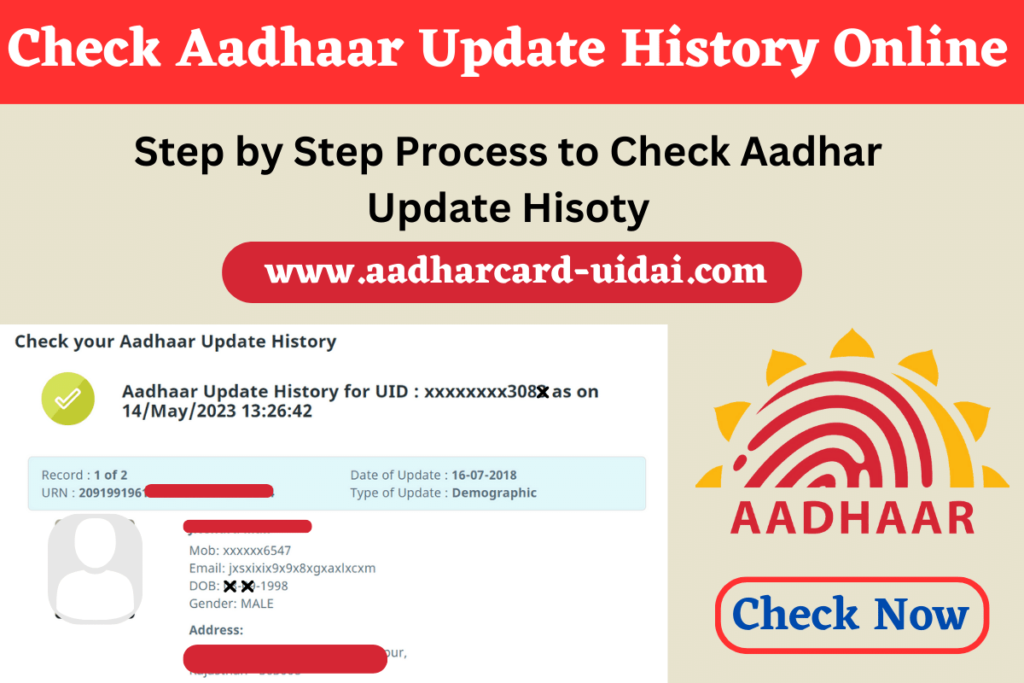
Aadhaar Update History
Aadhaar card holders can get all the data or their Aadhar card updates from the Unique Identification Authority of India (UIDAI) – the official portal. Aadhaar card update history gives date-wise records of information changed or updated by an Aadhaar holder.
Aadhaar users can also download information about where and when their number was authenticated. After providing the OTP on the registered phone number, users can access 50 records from the last six months. Users can see the information for any authentication done with their Aadhaar number.
Aadhaar history includes the following:
- Demographic
- Biometric
- OTP
- Demographic & biometric
- OTP authentication
How to Check Aadhaar Update History?
To check how many times you have updated the demographic details of your Aadhar card, you have to visit the UIDAI official portal. Here is a step-by-step guide on your Aadhaar update history check:
Step 1: Visit the official UIDAI website: https://uidai.gov.in/ and click the “My Aadhaar” option on the homepage.
Step 2: Under the ‘Update Aadhaar’ section, select “Aadhaar Update History.”
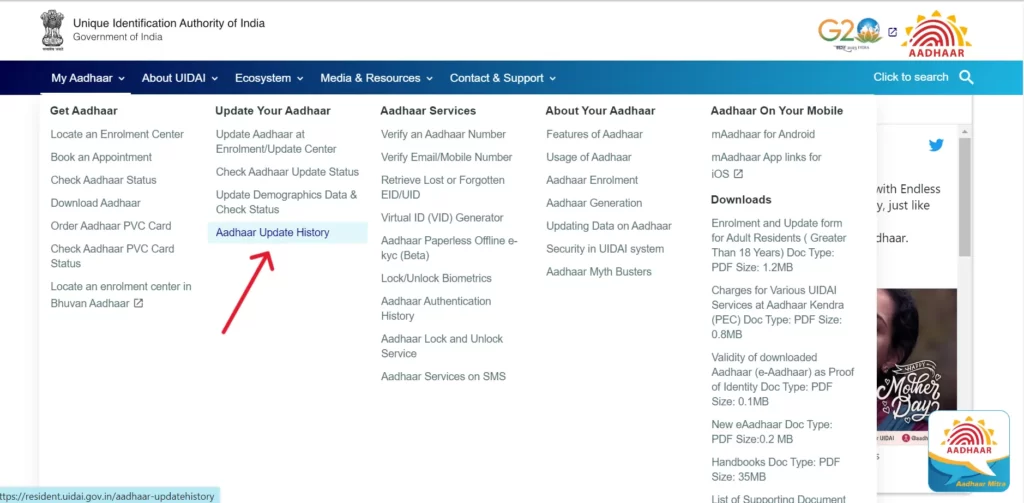
Step 3: Enter your 12-digit Aadhaar number and the Captcha code on the screen. Then click on the “Send OTP” option.
Step 4: You will receive an OTP (One-Time Password) on your registered mobile number. Enter the OTP in the given field and click the “Submit” button.
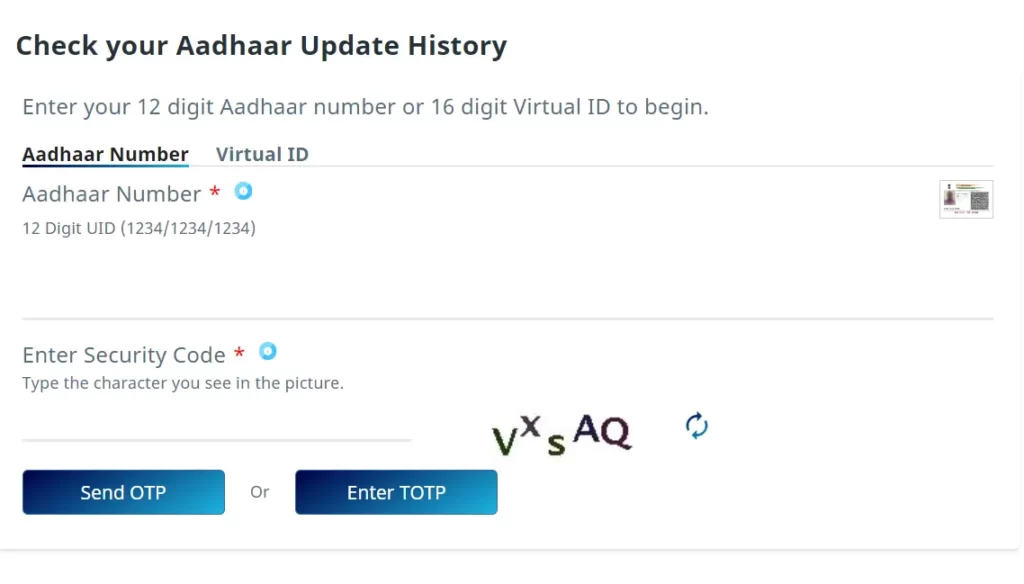
Step 5: The page will display all the online and offline update requests made using your Aadhaar.
Note: It is recommended that you take a screenshot of the Aadhaar card update history webpage and store it securely for backup purposes.
Aadhar Update History Download Process
Once you have accessed the updated history of your Aadhaar card on the UIDAI website, you can download it for future reference. Unfortunately, there is no direct way to download your updated history. However, you can follow a few simple steps to save the page for offline use.
The easiest way to download Aadhaar update history is by downloading the page in PDF format. Here’s how to do it:
Step 1: After being redirected to the Aadhaar card update history page from the official website of UIDAI, click on the three vertical dots on the extreme right of the browser.
Step 2: Select “Print” from the dropdown menu. It will open the Print dialog box. You can also use the shortcut Ctrl+P.
Step 3: Select “Save as PDF” from the printer options on this Print page. You can also choose to print the page directly.
Step 4: Click “Save” and choose a location to save the PDF file.
Alternatively, press “Ctrl” and “P” together to print the webpage. You can save the page as a PDF file instead of printing it from there.
These simple steps let you download or keep your Aadhaar updated history for future reference. It is beneficial for tracking Aadhaar information changes over time.
Details Available Under the Aadhar Update History
The Aadhar update history document is an essential record of all the changes made to your Aadhaar card since its allocation. It contains several pieces of information that can help you keep track of your data and ensure it is up-to-date.
| URN (Update Request Number) | A unique number is assigned to each Aadhaar cardholder. |
| Aadhaar Update Date | The Aadhaar update request date refers to the date when you raised the request. |
| Aadhaar holder’s Photograph | A photograph of the cardholder is displayed to confirm his/her identity. |
| Demographic Information | Details such as gender, name, address, email address, and contact number are displayed. |
| Date and Time | It is when you can go back and find a history of the changes made to your Aadhaar card. |
Things to Remember When Checking Aadhaar Update History
If you are planning to check your Aadhaar card’s demographic details update history, then you should consider the following things:
- Your mobile number should be linked with your Aadhaar Card. You can see your Aadhaar update history with mobile number only, as you will receive an OTP on the same.
- Only you can access your Aadhar card Update History. No one else can check this history.
- You can’t get this History at Aadhaar Seva Kendra. You must check your Aadhar card update history by logging into the UIDAI website. You may see all Aadhaar updates after logging in.
- You will need your 12-digit Aadhaar Number or Aadhaar Virtual ID to access your update history. After entering the required information, you will receive an OTP on your registered mobile number. Aadhaar card update history is available after OTP verification.
- You can not save Aadhar Update History, although you can take a screenshot or use a Ctrl+P function to save the history page.
Final Words!
Now that you know how important tracking your Aadhaar update history is. Reviewing your Aadhaar card update history helps you stay updated.
To view your Aadhar update history, visit UIDAI’s website, enter your Aadhaar details, and follow the instructions. We hope you find this article helpful. Keep visiting our website for more such informative articles.
FAQs
Q. How do I check my Aadhar update history?
Ans. No, you can check it online using the process given in the article. You cannot check the Aadhaar card update history offline.
Q. Is it possible to delete my UIDAI Aadhaar update history?
Ans. No, it is not possible to delete your Aadhaar card update history from the platform.
Q. Is checking my Aadhaar update history safe and secure?
Ans. Yes, the service is completely safe and secure. Your information is encrypted and protected by a high level of security.
Q. How do I check if my mobile number is updated with Aadhaar or not?
Ans: You can check it by sending an SMS. Type UID STATUS 12341048002615 (14 UED Number issued in Acknowledgement card). Send this SMS to ‘51969’. Now, you will get an update on whether your mobile number is updated with Aadhaar or not.
Q. How many days does it take to update a detail in an Aadhaar card?
Ans. Usually, it takes up to 30 days. You can later check it in your Aadhar update history.
My aadhaar no chenge
my aadhaar was 3 time update so i was change that
my adhar card dete of birth change